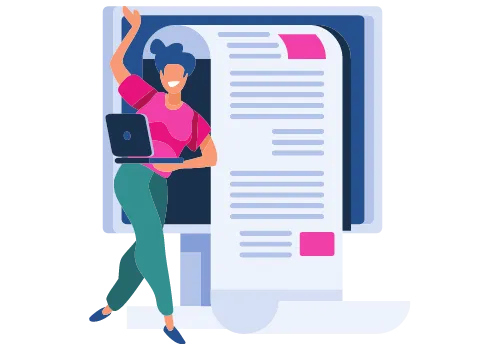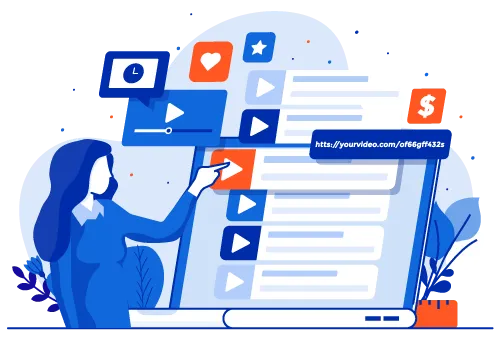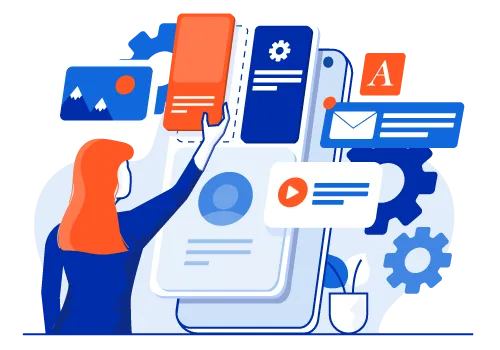THE SCG CONTENT MARKETING GUIDE
Chapter 02: Types of Content Marketing.
There are many types of content marketing including blogs, videos, ebooks, etc. Learn how each one of them can help you grow your business.
Chapter Overview
The best thing about content is that it’s so easy to engage people with what you love to do.
Perhaps you love making videos on how to use your products in different ways, or you love sharing photos on social media that your fans instantly connect with.
With so many types of content marketing, your business really has to focus on what your audience is looking for.
In addition, when you find the type that best suits your brand, it should feel invigorating to create something new and helpful for your audience.
In this chapter, we break down the most popular content types and provide tips on how expert marketers use them to engage with their audiences, build brand awareness, and earn higher ROI through content marketing.
Blogs
Blogging is the most popular content type because so many businesses use it to publish their own content and share it across multiple channels with a link.
You have full control over your business blog, and when strategically planning your content, SEO can also be combined with your content strategy to increase your rank in search engines.
How Blogging Helps Your Business
Blogging is the top priority for most marketers with 53% stating that it’s the best method to share content directly from a brand.
OKDork conducted a similar study showing that blog posts are the top types of content shared online.
There are more than 10 ways that blogging helps your content, from boosting your SEO strategy to increasing traffic to your own product pages.
Here is a look at why so many businesses start their own blogs:
- Publish content about your brand history, products, services, staff, and future products in great detail
- Share exclusive information and company news
- Post blog links on social media to get clicks, shares, and traffic
- Use guest blogs to post content on other websites and get links back to your content
- Build relevant and informational content for your target audience
- Add more positive content to index in search engines for your brand
- Boost your SEO strategy with keywords in your headline and long-tail content
- Establish your business as an authority in the industry
- Enable share icons on your blog to get more shares and engagement
- Create more opportunities for discussion through the comments section
When you add genuine and informational content to your blog, you open your brand up for more sharing and link-backs, which improves your rank in search engines and engagement on social media.
Since the main costs are the initial development, hosting, and set up of a blog, you can also post your own content for free
How to Choose Topics for Blogs
HubSpot conducted a study showing that most blogs average over 1,142 words with titles between 6 and 13 words getting the most web traffic.
Posts that get the most shares, however, have over 3,000 words.
While you are the best authority on what to write about for your blog, there are some tried and true methods for picking content that people like to read and how to format it appropriately on a blog for longer page viewing.
- Learn about your target audience first: See what they follow on Instagram or Twitter, and take a look at what posts get the most likes from your competitors.
- Define your audience personas: Write down their interests, hashtags, questions, and brands they love the most.
- Stay relevant to your audience and niche: Look up topics that are timely and relevant to what your audience wants to know about. Also, remember what your objectives are with your content. What should this content piece achieve?
- Write about current topics: Is there a new way to do something with your product? Are you trying to create a trend with a product? The best way to do so is to write about it and offer solutions to common problems currently happening to your audience.
- Read current blogs and follow influencers: Find influencers in your niche and see what’s the latest. While you don’t want to duplicate content, you can use these ideas to inspire new headlines and topics.
- Use blogging tools: BuzzSumo and Alltop are two popular tools for coming up with the most relevant, timely, and trending topics. AnswerthePublic.com is a great place to look for questions related to keywords.
- Pick the right keywords: Using a tool like Keywords Everywhere, you can browse websites and blogs within your niche to find new keywords to include in your headlines and body.
Lastly, our best tip for blogging is to create an outline before any post. The outline of a blog should include an intro, a body with at least 3 points, and a conclusion.
You don’t have to follow this strict format, but outlines help you plan what you want to talk about and keep the post cohesive.
You can use keywords, keyphrases, and questions from customers to put together a fun, readable post that also incorporates SEO.
Video
Did you know that 54% of consumers want to see more videos from brands they follow?
Video marketing seems like a dream to some brands, the same way that TV commercials used to be for small mom and pop shops.
However, there are a ton of tools out there that make it easy for brands to post video, and with live streaming becoming extremely popular, many business owners and marketing managers can simply turn on their phone’s cam to capture amazing videos for content marketing.
How Video Content Helps Your Business
One study found that videos on social media generated 1200% more shares than articles or still images combined.
The truth is that video is the most engaging type of content. It allows people to see you, your brand, and your products in real-time as they are meant to be seen in person.
In addition, people would rather watch a 30-second video than read a 500-word article.
Brands that use YouTube also get double the SEO by creating short videos and linking to their blogs and products.
In addition, partnering with YouTube influencers to review or demo your products can be an incredible boon to your search engine rank and social media clout.
Videos are instantly engaging and indulge multiple senses at once. While we can’t taste or smell everything, we can experience what someone is feeling just by watching their responses and body language.
When a customer posts a video testimonial about your product, it will almost always lead to a purchase of a product.
That’s why so many influencers work with brands to create “product opening”, tutorial, and demonstration videos.
Studies also show that viewers retain 95% of the message when watching a video. In comparison, only 10% of an article is retained.
Finally, this tech-savvy world almost demands that brands post videos for more engagement and visibility.
You’re guaranteed to get far more shares and brand awareness when you post a video that answers customer’s questions or shows your product being used successfully in real-time.
Easy Ways to Create and Market Video Content
One of the main objections that businesses have about making videos is that they don’t have the right editing software or video creation tools to make professional content.
The good news is that while editing is helpful, and it may lead to a higher quality output overall, you don’t need to have a video production team to create videos for social media.
Plenty of businesses, brands, and influencers simply use their mobile phones to live stream and create fantastic bite-sized content.
Does mobile phone video work for all types of channels and content? No. For example, it’s best to create a promotional video professionally for paid advertising on YouTube or Instagram.
However, there are a ton of free tools and low-budget options to create professional videos as well.
Marketing Your Video Content
There are all kinds of video content types, including:
- Vlogs
- Video interviews
- Presentations
- Interviews
- Product tutorials or demos
- Product reviews
- User-generated or influencer-created videos
- Behind-the-scenes exclusives
- Video testimonials
- Live streams (and saved recordings)
- Video ads
Before you create any video content, it’s best to outline the objectives of your video and storyboard if you want to create a professional promo.
However, if you are just trying to show how a product works or publish some behind-the-scenes content, these expert tips will make your recordings even better.
- Composition: Outline a compelling scene, placing the right elements in the shot, while also paying attention to sequencing.
- Lighting: Filters can help you create the perfect tone for any video, but you also want to experiment with lighting to create the best shadows and highlights of your subject.
- Point of view: How will the angle or point of view of the camera tell your story better? Some shots are best from high above, while others are at eye-level. Experiment with these angles to find the best one.
- Landscape vs. Portrait vs. Square: Instagram has a very set number of pixels for height and width, so it’s best to film your focal point within a square for this channel. However, landscape and portrait mode can also be used depending on the channel or live stream.
- Microphone and Lens Accessories: There are many accessories available to help you film with a mobile phone, such as a Bluetooth microphone, different lenses, and tripods.
The best part is that you can test and experiment with different video posts on social media to see what gets engagement.
If creating video content to promote a product for sale or when launching a new product, focus on the feature you love the most and make it fun to watch.
According to Social Media Examiner, videos shouldn’t exceed 3 minutes, and promotional videos should be even shorter, comprising only a minute or less.
Video Creation Tools for Social Media
Your mobile phone may be the best way to capture real-time moments and up-close content, but you can also use professional cameras.
There are plenty of places that rent out professional equipment, or you may even want to hire an agency to create professional videos that can be turned into consumable social media clips.
Need a simple video editor to slice and dice your content? Here are a few of our picks:
- OpenShot
- VSDC Free Video Editor
- Movie Maker 10
- Lightworks
- Animoto
If you don’t have the time to create videos and want professional editing, there are some websites with tons of video editing freelancers, such as Fiverr and Upwork.
However, you’re not always guaranteed to get the best quality, especially if you don’t have a storyboard, script, or outline for your video content.
When it comes to video, it’s best to research what your audience likes and show off your best features. You can also work with influencers so that they can create video content for you instead.
eBooks
Inbound marketing creates three times the amount of leads per dollar than any traditional marketing method.
For years, marketers have been using “squeeze pages” or inbound marketing tactics to generate leads by offering something for free, and most of the time, it’s an ebook, whitepaper, or exclusive video.
However, eBooks are truly powerful for building your email subscriber list and capturing lead information, especially when you are offering exclusive, expert content.
However, there is a specific content marketing strategy for using eBooks that include a web funnel, landing page, form, and email marketing series.
When done correctly, the eBook provides a free and easy tool to start nurturing leads towards a purchase and further engagement.
In fact, one eBook can turn general web visitors into leads just by operating as a lead magnet.
Then, that form captures their information, which sends an email nurture program, ultimately leading to a purchase link or scheduling a demo.
From there, your sales team just needs to hit the home run.
The inbound marketing strategy combined with an eBook is also budget-friendly and easy to set up with social media marketing or an email subscriber with your company blog.
How to Use eBooks with Your Content Marketing Strategy
We’ll give you a few different ways to use an eBook as part of your content strategy.
Creating Your First eBook
Let’s say you have a startup that is slowly but steadily getting popular online via social media and SEO.
Brand trust and authority mean a lot to consumers online these days, which is why creating an eBook is perfect for your audience.
Your eBook can answer their most concerning questions, provide expert tips, and solve the biggest issues within your niche.
It’s important to examine your buyer personas and understand customer needs before settling on an eBook topic.
When developing your eBook, focus on the following:
- Expert content that answers questions and provides unique takeaways that your audience is looking for.
- Give it a posh design and cover so that people want to read it. A stylized, professionally branded look makes all the difference.
- Pick out pockets of information to include with your email series and social marketing campaign materials. For example, take a prolific excerpt from the book that shows what it’s all about and use that in your marketing copy or branded graphics.
Before finalizing your eBook format and making it downloadable, make sure that you have someone read through and edit your content so that it’s clear, grammatically correct, and easy to read.
Lastly, there are many eBook formats. We suggest using one or more of the following, depending on what your audience will use the most:
- EPUB: Most recognized format and universally accepted for most tablets.
- PDF: Works on most mobile platforms, but may not be best for Kindle readers.
- Kindle File Format: Best for audiences who own Kindle Fire tablets from Amazon.
Showcase Your Authority on a Topic
Your eBook should give expert, exclusive content to your readers that they can’t get from your blog or anywhere else online.
It should be something so unique that they have to download it, and they’ll be willing to part with some personal information in order to do that.
The key to showing your authority is building the perfect marketing campaign and landing page to sign up users and offer the free download of your eBook.
One of the best ways to do this is to take an excerpt from your eBook and create a blog post, then link to the “full FREE eBook” within the post, providing a few details about how it expands on the information and offers more precise details.
Build Your Email Marketing List
This is where eBooks truly shine. When you create the landing page, you’ll use a CTA like “Download Your Free eBook Now.” This gives the reader what they’re looking for. The form above the CTA is how they get the free eBook.
The fields in your form are pretty important. Your sales team may need name, email address, and phone, but that could be a lot to ask your audience for an ebook.
It’s best to start only with name and email address. After all, this is just a quick download from a company with who they may have just started engaging.
Don’t worry about the rest of the information. The follow-up email marketing series will nurture this lead into a qualified one that your sales team can connect with later one.
The Final Piece: Your Email Nurture Program
We’ll give you more insight into email and marketing automation programs in our email content guide below, but it’s important to create a follow-up email nurture program when using eBooks as part of your content marketing plan.
You’ll want to follow-up with your subscribers and offer some more information, even provide some provoking questions and more tips in relation to the eBook.
They may not have read the eBook yet, so now is the time to point out why it’s going to help them and how they can use this eBook for more growth.
Nurture series typically have 2 to 5 emails in total. The initial follow-up is a thank you that includes a download link for the content they signed up for, but the next emails should encourage using the eBook content for growth or making a purchase.
This really depends on your objective and what your business needs for sales. Your next email could be a link to a product for purchase or it could be set up as a consultation.
Apps and Surveys
If you believe only big companies have apps, it’s time to look at the app store again.
More small businesses are developing apps because of how well customers respond.
In fact, mobile content strategies require a mobile-friendly website, but having an app almost guarantees engagement and long-term purchases from customers.
A mobile app could be anything from an online store to a game to a helpful calculator.
There are apps made to help customers manage their money or simply send new sales notifications encouraging them to buy a product at half off.
Whatever you decide to create, your business should always tie this development to games.
There are four main things that apps can do for your business:
- More customer engagement
- Support customer service and support
- Promote new products
- Increase online sales
Apps also provide more data on things that customers like, purchasing behaviors, and location information, which can be helpful for creating more detailed buyer personas and gaining solid insights.
Along with that, surveys and quizzes are another content form that can help you learn more about customers and their habits. It can also help you build a large email marketing list.
Why Your Business Should Create an App
If your customers are mobile and like installing apps, then there’s no reason why you shouldn’t have one. Many businesses use apps to push notifications and are visible to their customers at all times.
Since the average American spends more than two hours a day on their phones (and this has definitely gone up as of 2020), a mobile app could be a new channel of content publication and revenue.
These are some of the reasons businesses like yours have developed a mobile app:
- Create your own marketing channel: Get direct interaction when you create an app that helps customers by providing search features, prices, booking forms, helpful information, news feeds, and more. Through push notifications, you can talk directly to your customers any time you want (but you shouldn’t abuse it).
- Provides value: What if you created a digital loyalty program with an exclusive app where they can check rewards and new products? You’ll likely get more downloads and follow-up purchases from loyal customers.
- Brand recognition: Your mobile app is a complete look into your brand with all kinds of style, sounds, functions, video, and more. When you design a beautiful app that your customers love, they’ll keep coming back to check out your mobile content.
- Increase customer engagement: Apps can intuitively save time and money for customers. For example, OpenTable created an app that instantly allowed customers to book a reservation without having to call. It was a simple service, but one that everyone could use. How many of your customers would prefer to communicate via text, chat, and app functions, rather than a phone call?
Thinking that this would be awesome, but you don’t have the budget for new development?
There are some tools out there to help you build apps quickly without even knowing how to code (although it’s best if you work with someone who does).
You can find agile teams ready to build custom apps on UpWork, but if you want to get started now, there are app builders made for people without development experience.
These app builders include:
- Appypie’s Appmakr
- Appery.io
- Mobile Roadie
- TheAppBuilder
- Good Barber
You shouldn’t let the fear of coding and budget costs deter you from doing something that you know will be great for your business, especially if it fits in with your mobile content strategy and customer base.
Whether you create an app for your business, blog, or special project, app creation software makes it easier than ever to get on the app store.
Sometimes it’s as simple as building a tool that can help your customers that you can use to market your business, such as a calculator.
There are all kinds from mortgage calculators to tax calculators to savings and budgeting calculators. We even produced the Search Click Grow ROAS calculator to help businesses figure out their marketing spend.
Why Build Surveys for Your Business
The most common type of surveys provides insights into customer satisfaction and retention. It can reveal new preferences and other data that help your business market new products or tap into different social channels.
It can also help you create new products and services after identifying what your customers are looking for.
A survey is a questionnaire or quiz that provides a list of questions that your customer clicks through and answers individually, and at the end, there may be results provided.
In other cases, it’s a user feedback survey where they rate different parts of your website or customer experience, then get a discount or some incentive at the end for their time.
Here are a few different surveys you may want to add to your content strategy:
- Market research survey (Helpful for customer experience and audience demographics)
- Job satisfaction survey (Best for employee satisfaction surveys)
- Product match quiz (Similar to “What’s your style”)
- Exit interview survey (HR uses these to help with retention)
- Customer satisfaction survey (See what customers liked and didn’t like about your product)
- Event evaluation
- Lead generation survey (Capture information and preferences)
You can link to a survey or playful quiz within your content, providing an interactive and creative experience.
You don’t want to make it too difficult for a visitor to join in the fun, but most quizzes ask for an email to send results to.
This is an amazing way to build your email marketing list.
Social Media
When developing a content marketing strategy, social media must always be included in the conversation.
It’s the best tool for direct engagement, building groups, gathering audience insights, and directly linking to your landing pages or products.
Social media allows you to share all of your ebooks, blogs, videos, surveys, and apps directly to your followers and their friends (when using paid advertising such as Facebook ads).
You can use social media to share content series over long periods of time, creating smaller graphics, quotes, sound bytes, snippets, and captions that relate back to your brand.
Basically, you can take one piece of content and turn it into months of social engagement, building your authority, and follower count.
How to Use a Social Media Content Strategy
Social media strategies aren’t one-size-fits-all, but there is a general approach to posting content that can help businesses building a new content strategy.
Step 1: Define Your Goals
While some businesses just start posting content to get their blogs and videos online, others take a strategic approach so they can measure their social media marketing campaign and content engagement rate.
Here are some goals that most businesses have:
- Increase brand awareness
- Build more engagement
- Generate leads and sales
- Improve web traffic
- Establish more community engagement
- Expand their online audience
How will your social media channels support your content strategy? Which networks do you engage with the most?
You can incorporate your posts with your strategy to send people to your landing pages or other parts of your marketing funnel.
Step 2: Social Content Planner
If you already have social media profiles, it’s best to start this step off by analyzing and auditing your social content so far.
- How much engagement do you get on posts?
- What content gets the most shares, likes, and comments?
- What content type works best with your audience: text, image, video, polls, quizzes, or games?
Once you know what content gets the most engagement, you can create an editorial content planner for each month with post topic suggestions and links back to different pages of your website or blog.
In other cases, you may notice that certain channels want more customer service interaction with answers to popular questions.
In addition to your content audit, you should learn more about your customer and what they follow on social media.
What do influencers post that they like? How do your competitors capture their engagement? What can you do to stand out but also capture their attention?
By knowing content preferences and engagement on content types, you can strategically build out your content.
Step 3: Publish and Share Your Content
Many social apps have a scheduling feature, such as Facebook’s post scheduling option. However, there are third-party tools that can help you automatically schedule and post content.
Developing your content frequency can be difficult if you don’t know when your audience is online and how frequently they engage, so it’s best to start off with 1 to 2 posts per day, then increase from there as needed.
Remember to vary up your content so that you are sharing videos and images, as well as educational and entertaining content.
You don’t always want to post promotions, but you can always share your best sales on social media channels to get more visibility.
Finally, Measure Your Social Media Marketing
It’s important to measure how well your social media marketing is doing with your audience. Otherwise, you may not even realize that your customers are unfollowing and disengaging with your content.
As you assess your social media channels and content strategy, take a look at the following:
- Awareness Metrics: Impressions, reach, and follower growth rate
- Engagement Metrics: Reactions, shares, likes, clicks, video views, brand mentions, and links
- ROI Metrics: Conversions, referrals, and leads generated
Your analytics should show you exactly how you’ve been fairing on social media and what channels help the most with your business goals.
There will inevitably be some channels with more traffic, such as Facebook and Twitter.
Press Releases
Want to share newsworthy content about your business, CEOs, new products, or other breakthroughs?
Press releases are the best way to go.
It’s also the best way to build brand awareness and get local news recognition.
It’s also relatively easy to get your business in search engine news channels just by publishing a press release.
If you are looking for quick links and shares back to your landing page, you can use a service like:
These services do charge a fee ranging from $50 to over $1,000 depending on how far you want to distribute your press release.
Global distribution typically isn’t necessary unless you’re an international company looking for more customers.
That’s why press release services can be used to build traffic for local events and small business promotions.
It’s also helpful for publishing positive content about your business or creating news around a new product or service.
Email Marketing
When you want to drive engagement and nurture customers, email marketing is the best way to do so.
However, there are a lot of ways to misuse this precious connection to your customer.
For instance, sending blasts every day or every hour about things your customer doesn’t care about.
That’s a quick way to get an unsub.
Studies show that email marketing generates more sales than Twitter and Facebook.
One of the reasons is because email marketing is cheaper than social advertising.
In fact, one study found that email marketing generates $40 for every $1 spent on email marketing.
How to Use Email Marketing with Your Content Strategy
It’s best to use an email with an opt-in form or other lead generation form. Email is designed to help you drive a story forward and build a genuine connection with your customers that they can trust.
An email series is a great way to build desire and trust over time, nurturing leads into long-term customers. It’s the best way to use open-loop or storytelling strategies that combine with your blog and landing pages.
Step 1: Send a Thank You
The first step after any opt-in or form submission is a thank you email that also welcomes and introduces the customer to your email marketing side. This email should be informative and speak to your customer in a friendly tone.
You don’t want to bombard customers with language that is too persuasive or spammy at this point. You just want to let the customer know that you want to help and how you can do so with a simple thank you.
If you promised a download or free gift with the sign-up, this email provides that link or further instructions.
Step 2: Segment Your List
Email marketing allows you to query and separate your list so that you can send customized email content to your customers’ inboxes. This leads to greater returns for your business.
Here are some ways to segment:
- Content they’ve liked
- Landing page segmentation
- Survey results
- Demographics
- Purchase cycle
- Past purchases
- Email abandonment
- Other email activity
However, as long as your business connects to customers when they’re most interested, you’ll likely receive a positive response. Email segmentation simply helps you reach the most interested customer for the content you want to send.
Step 3: Send Your Best Content Consistently
You don’t want to be called a spammer, so choosing your email content will depend on what your customers want to see and what content you’ve planned to share.
Most people check their inbox 1 to 3 times a day, but you don’t want to send sales every single day. This wears down your customer and makes your business look greedy.
Instead, keep your emails short, friendly, and engaged with their interests. When designing your email content, focus on the following:
- Make sure the subject line is catchy but relevant to what’s inside
- Convey your message directly
- Use bullet points to share more specific information
- Use only one major call-to-action button in each email
- Make it easy to read
- Test your email in all mobile email apps to ensure that it loads correctly
- Ensure your landing page is mobile-friendly and relevant to your email
- Add personalization such as a first name in the subject line or header of the email
It’s important that your email strategy connects your recipients to the right content. They should enjoy reading these emails because it provides some information or entertainment, while subtly linking to your products and services.
Tired of wasting your time & money on content marketing that isn’t working to grow your business?
Discover the easiest way to quickly and consistently produce content that gets MASSIVE ROI. This breakthrough course will finally show you how to put the power of Content Marketing to work for your business once and for all... no matter WHAT you sell or WHO you sell it to!