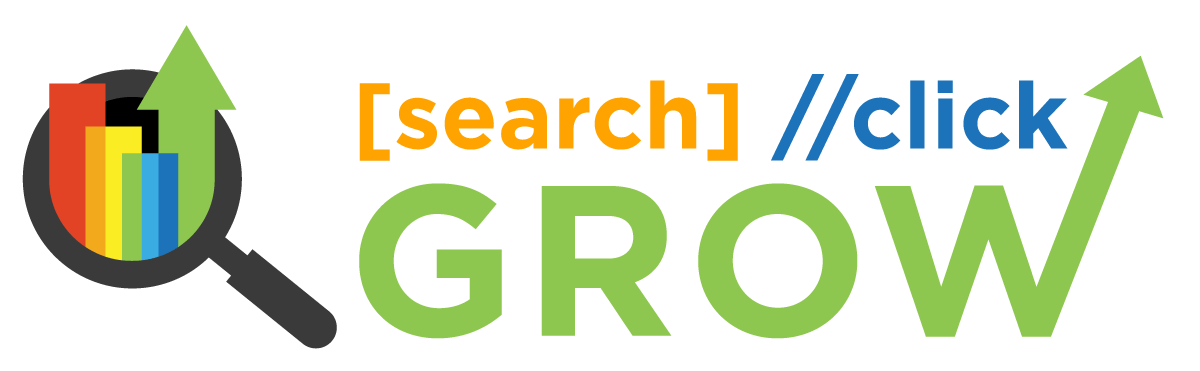What Are Google Ads Keyword Match Types & How To Use Them?
We all see and know about Google Ads. However, most people don’t know what Google Ads keyword match types are, and even fewer understand how to use them correctly.
Without understanding the different match types, you’re leaving a lot of money on the table. You could be targeting the wrong keywords or, worse, not targeting any keywords!
We’re here to help clear things up.
In this blog post, we’ll decode each keyword match type and its purpose and provide helpful tips on implementing them most effectively for your business.
What Are Google Ads Keyword Match Types?
First, let’s go over what a match type is.
Google Ads keyword match types are critical for controlling who sees your ads and who doesn’t. They provide flexibility by allowing you to choose which searches will lead to people seeing your ad, helping tailor the right message to the right group of people.
There are four keyword match types:
- Broad Match
- Phrase Match
- Exact Match
- Negative Match
Using keyword matching correctly is essential to maximizing your visibility while minimizing wasteful spending. Before implementing it into your campaigns, you understand what each type means.
The 4 Google Ads Keyword Match Types
Now, let’s go into a little more detail about the four keyword match types.
Broad Match
Broad match is the default keyword match type used in Google Ads. It matches your ads to any search query that includes some or all of your keywords, regardless of order or context.
This gives you access to the broadest range of potential customers, but be warned — it also means that you might end up paying for irrelevant clicks.
Broad matches are excellent for uncovering keywords you may not have thought of. However, it can be ineffective if those searches are irrelevant to your product or service.
For example, if you have a broad match keyword “fitness equipment,” it could show up for searches like “discount fitness equipment near me” and “buy running fitness equipment online,” even though those searches might not necessarily be relevant to your offering.
It’s best to use broad matches when testing new campaigns and getting an idea of what people are searching for in your product or service.
Phrase Match
With phrase match keywords, your ad will only appear if someone searches with the exact words you specify in the same order as you specified them (although there can be other words before or after).
The advantage of phrase matches is that they limit irrelevant clicks while still having quite a good reach—they may not be as wide-reaching as a broad match, but they will still cast a wider net than an exact match.
This match type helps narrow the audience pool by providing more specific search results than a broad match but still allowing flexibility if other words in the query are related to what you offer.
If you want more control over who sees your ads — and therefore more control over costs — read on about the exact match.
Exact Match
Exact match keywords allow you to target users who search using precisely what you specify in the same order — no more and no less! If you have an exact match keyword like “running shoes online,” your ad would only show up for someone searching for that exact phrase.
While fewer people will see it overall, and it might take longer for results to appear, those who do see it are much more likely to be interested in buying from you due to their specific search query.
Exact match gives you more control over who sees your ads by only showing them when someone searches for that exact keyword phrase without adding additional words. This ensures that no one outside those actively searching for what you have to offer will see it.
In addition, because there’s very little chance of wasting money on irrelevant clicks with an exact match, this option usually works best if your campaign’s cost efficiency is a priority.
Negative Match
Of course, let’s not forget about negative keywords.
Negative keywords are words you don’t want your ads to appear for. This is a great way to limit irrelevant clicks because it eliminates the chances of someone seeing and clicking on your ad by mistake.
Negative keywords can help save money by ensuring that only relevant traffic sees your ads.
For example, if you sell running shoes online but don’t sell cleats, you could add “cleats” as a negative keyword so your ad won’t be shown when someone searches for “running shoes and cleats.”
4 Reasons Why Match Types Are Important to Your Search Ad Results
You might think that the keyword match types are just a minor detail, but they can significantly impact the success of your Google Ads search campaigns.
Considering all match types when setting up or optimizing an existing campaign is important, as each has different advantages or disadvantages depending on your goal.
1. Reach and Control
The right keyword match type lets you control who sees your ads by ensuring that only people searching for what you offer will see them.
For example, if you’re selling shoes, using exact match keywords will ensure that people see your ad only when they search specifically for “shoes”—not when they search for “shoe store” or “women’s shoes.” This helps ensure that more people who click on your ad are interested in buying shoes from you.
2. High-quality Score
Google rewards advertisers with high-quality scores by decreasing their cost-per-click (CPC) and increasing their ad rank.
Using the right combination of keyword match types helps to increase the relevance of your ads and thus also improves their quality score with Google.
With a high-quality score, you get a lower CPC and higher ad rank, and better overall ROI on your campaigns because each click is more likely to convert into a sale or lead generation opportunity.
3. More Targeted Campaigns
Using different keyword match types helps ensure that each campaign is as targeted as possible to reach its intended audience without wasting money on unnecessary clicks from irrelevant searchers.
For example, if you create separate campaigns targeting different geographic locations (e.g., one campaign targeting California and another targeting New York), using exact-match keywords instead of broad ones will help ensure that people searching in California see your California campaign and people searching in New York see your New York campaign—not vice versa!
4. Cost Savings
When used correctly, different keyword match types can save advertisers money by helping them avoid the waste associated with irrelevant clicks from searchers who aren’t interested in buying what they’re selling or generating leads.
For example, if an advertiser is running an ad campaign targeting users looking for “running shoes,” then using phrase match keywords in addition to exact matches ensures they don’t end up paying for clicks from users searching for “shoes” or “athletic shoes.”
This saves money because those clicks aren’t very likely to turn into conversions.
How to Maximize Using Keyword Match Types
You’re already planning to use keyword match types for your Google Ads. Maybe not too fast—incorrect keyword match type usage is a common issue with many advertisers.
Here are some tips on how to use all the Google Ads keyword match types, so you’ll know you’re not wasting any ad spend.
Use Multiple Match Types for Maximum Reach
It’s important to remember that there is no single “right” way to do match typing — experiment with multiple options to find what works best for your business goals.
For example, consider using exact and broad matches together if you want maximum reach for a particular keyword or phrase. Or, if you want more focused targeting, utilize both phrase and exact matches.
These combinations are great for testing which match types generate the best results for your campaigns.
This will ensure that potential customers see all variations of the word or phrase without sacrificing accuracy or relevance.
Pay Attention to Negative Keywords
As we mentioned earlier, negative keywords are just as important as positive ones when optimizing your online marketing campaigns.
Negative keywords allow you to filter out irrelevant search terms from appearing in your ad results and prevent wasted spending on clicks that won’t convert into sales or leads.
Pay attention to keywords that could trigger unwanted ads and add them as negative keywords so they won’t appear in future campaigns.
Monitor Performance Regularly
Monitoring performance regularly is essential to ensure your campaigns perform at their best.
Pay attention to metrics like click-through rate (CTR), cost per click (CPC), and conversion rate (CR) for each campaign so you can adjust accordingly if needed.
This will also give you insight into which match types have been more successful than others so that you can focus more energy on those in the future.
Test Often and Adjust Accordingly
Testing is vital when it comes to online marketing success!
Make sure you test different options often and adjust accordingly based on what works best for your business goals — this will help ensure maximum return on investment (ROI).
Track changes over time so you can quickly review past successes or failures if necessary in the future.
Optimize Your Google Ads With Search Click Grow
Now that you understand the ins and outs of each keyword match type, it’s time to start putting them into practice.
Remember, these are just guidelines to help you get started; if you have questions about how or when to use a particular match type for your business, don’t hesitate to contact us.
Our team at Search Click Grow is passionate about helping businesses grow online. We would be more than happy to assist you with all your digital marketing needs.
Contact us today to get started.