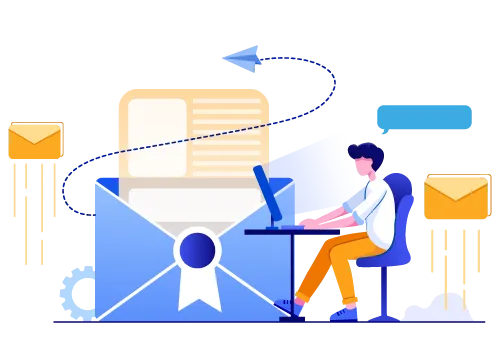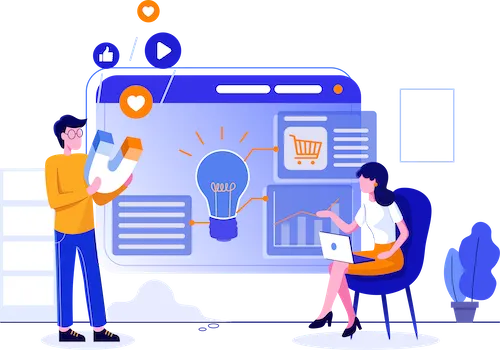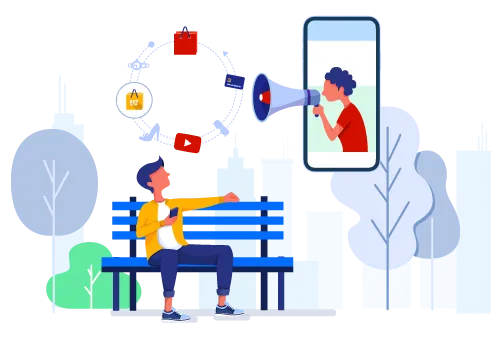THE SCG CONTENT MARKETING GUIDE
Chapter 08: How to Promote Your Blog.
Learn how to promote your blog by using a combination of email marketing social media marketing, link building, and paid advertising.
Chapter Overview
One of the main struggles for most new blogs is earning traffic and subscribers. You want people to read your blog, and if you’ve set up affiliate marketing, you also want visitors to enjoy the products you promote.
Most marketers spend most of their time promoting a blog and increasing its visibility across all channels.
If you’ve followed the guide so far, then you already know how to write better content and set up SEO to increase your organic traffic.
However, the tactics below are guaranteed to bring some traffic to your blog. As you start promoting your content, you’ll see which ones work better and what audiences engage with you the most on each platform.
The 4 Best Ways to Promote Your Blog
Promoting your blog is the best way to increase your visibility, gain traffic, improve engagement, and earn revenue from your online store or affiliate marketing links (for monetized blogs).
Marketing your blog is mostly about finding the channels where your audience lives online and sharing the very content they’ve been looking for. (That’s why it’s helpful to research keywords and set up your SEO before you start blog promotion.)
So you’ve written some great content based on the topics you researched. If monetized your blog, you likely have found the perfect products that your audience will love. In addition, it’s optimized for search engines. Maybe you already have some small traffic numbers that you’ve been following in Google Analytics.
Now you’re ready to bring in more readers through marketing and promotion. There are four essential ways to increase your traffic. Depending on your audience, you’ll likely use a combination of the following four strategies to earn the most traffic possible.
- Email marketing
- Social media marketing
- Link building
- Paid advertising
Email Marketing and Building Your Email List
Research shows that email marketing is one of the best and most profitable marketing communication strategies.
For every $1 you spend on email marketing, you’ll likely earn $42 according to new research.
Most people think email marketing is just sending out a “blast” of content to your subscriber list. If you get opens and clicks, then your subject line was probably a real banger, right?
Unless you have carefully pruned your subscriber list to get your messaging right, the majority of your “email blasts” likely go unread or lead to unsubscribers with this method.
This is because today’s email marketing is all about audience segmentation and focused targeting. You should only send email communications when you know the subject and content match what your audience is looking for--just like with any other advertising channel.
So what’s the best way to get started with email marketing?
The first step to starting your email marketing campaign is to set up an email service provider (ESP) account with any of the services below:
- Constant Contact
- MailChimp
- Campaign Monitor
- Possibly a larger service if you plan to really monetize your blog, such as SalesForce or HubSpot email marketing software. We also suggest looking into ESPs that connect to customer relationship management (CRM) software.
In addition, you’ll need to build an email list and start segmenting your list into groups so you can target your communications to their interests.
Finally, you’ll need to learn about email marketing creatives and how email templates use blocks to organize your content.
1. Build Your Email List
Every new blog needs an opt-in form to start building your list. Some forms are very simple and only ask for an email address.
These are likely just for sending blasts and updates on the blog at first, but if you have an ESP with segmentation options or a CRM, you can track what your subscribers click on and respond to.
So if you have subscribers who only click on your “tech review posts,” then you know they’re looking at certain tech products and will be interested in other emails pertaining to this subject.
Methods for Building Email Lists:
- Opt-in form on your blog
- Social media sign-up link
- Surprise pop-up with discount asking for email
- Targeted landing page
- Giveaways and contests
- Referral programs
Whatever you do, do not buy an email list to get started. It may seem like a good idea, but you’ll only end up with a bunch of unsubscribes. In addition, recipients may report your communications as spam if they did not sign up to receive your marketing.
2. How to Use Your CRM for Email Marketing and Blogs
To send targeted emails and segment your audience, you’ll want to use customer data to do so. CRM software can be crucial for this purpose.
This software automatically tracks everything your customers do and allows you to segment audiences based on what they do on your website, what products they purchase, what links they click, and what data they provide you through opt-in forms.
- Popular Lead Generation Tool - If you already have a lead generation business, then you probably already use a CRM to manage your leads and help your sales team. With email marketing and CRM, you can send focused, targeted messages to your email audience.
- Better Conversions - CRM software ultimately lets you see who on your list has the most potential to convert if you send the right targeted content. It monitors customer behavior and preferences, providing you with more prospect awareness. Sending targeted messages leads to more conversions and higher customer satisfaction ratings because you’re giving them the content that they want to see.
- Best CRMs for Email Marketing - Some of the top CRMs for email marketing include Nutshell, Insightly, Agile CRM, Zoho CRM, Microsoft Dynamics 365, ActiveCampaign, HubSpot
Do You Need ESP and CRM?
Some CRMs include email and others integrate with ESPs like MailChimp and Aweber.
We suggest looking at a few of these to determine which ones will help you grow and build your email list, then send targeted communications through audience segmentation and automated programs.
If you’re looking just to send untargeted email blasts about your blog, then a regular ESP offers some simple means to grow your list and send communications.
However, all of the targeting and segmentation will mostly depend on your own knowledge and tactical ability.
Social Media Marketing
Will people share your blog? Do you have influencers who read your blog? Do people like and follow your content?
If you’re not sure or haven’t even set up a Facebook business page yet, then it’s time to start looking at the social media channels.
This is where your audience spends a huge chunk of time online, and it’s also the new way to share via word-of-mouth advertising.
1. Set Up Profiles on Important Channels
Every business should have profiles on all social media channels at first. This helps you see where audiences are engaging and what channels are most important to your strategy. Currently, the most popular social media channels include:
- YouTube
While you need to start off with some content on these platforms, you’ll need to do some research on your audience and pick the channels that need a higher post frequency to capture engaged audiences.
2. Create Editorial Calendar
With Google Sheets, there are several editorial or content calendar templates that allow you to plan and schedule out your content in advance.
Editor’s Note: We created a downloadable workbook called The 13 Week Content Planner that helps you in this planning stage to plan out a full 13 weeks or 1 quarter’s worth of content for your business.
You can use this to correspond with upcoming blog topics and take note of special events for your audience, such as important times of the year when they’re more likely to engage with your content.
3. Sharing Frequency and Best Time to Post
How often should you share content? Some Twitter pages post every hour during the day, while others only post twice per week. The answer really depends on your own capacity to put out new and original content, then spend time marketing and engaging with followers. If you have the time to create lots of content and frequently engage on social media, then you can share more often.
Your post frequency also depends on how promotional your blog is. If most of your content is about product reviews and selling, then you should vary up your content to include more informational posts and slip in promotional content once or twice per week.
The time and day you post are also crucial to getting more views and shares. You can gather insights on your audience by posting every day to start, then monitoring your social analytics to see activity. There’s also plenty of evidence on what days are currently the best for social activity.
According to research by Sprout Social, the following days and times are the most popular to post on social media:
- Wednesdays and Thursdays from 11:00 AM to 5:00 PM (EST) show the most social activity
- Lunchtime between 12:00 PM and 2:00 PM (EST)
- Fridays have more social activity in the afternoon
- Mondays and Tuesdays have more activity in the early morning and lunch hours
- Very little social activity reported for Saturdays and Sundays
This data is a little subjective, and social media statistics are constantly changing. The pandemic in 2020 has changed a lot of social media habits, and social distancing promoted more online socializing. That’s why it’s important to monitor your analytics and study your audience’s most active engagement times.
For a quick start, you can also look at the frequency of posts set forth by your competitors and social influencers within your niche. What times are they posting and how often?
4. Best Social Channels and What Content to Post
Certain social media channels have simply become more popular than others for different niches. While Facebook still posts 3.5 billion users, businesses may find that their audiences are more apt to engage on Instagram or YouTube rather than on Facebook.
One of the best ways to learn the right channels and what to post is finding social media influencers within your niche who have thousands of followers.
Where do they focus most of their attention? What posts do you see getting the most shares and engagement?
We also found some incredible research on the best social media channels and what to post to earn more engagement:
- Behind-the-scenes video
- Live stories and exclusive content
- Curated content your audience will share
- Engage with Facebook Groups
- Visually interesting, high-resolution photos
- Inspirational quotes that your audience will love
- Live video on Instagram Stories
- Blog post links
- News posts
- GIFs and visually entertaining content
- Expert tips
- Lifestyle content
- High-res, visually stunning photography
- Infographics
- Step-by-step guidance
YouTube
- Live streaming videos
- Blog topics as videos
- Tutorial videos
- Demonstration videos
How to Transform Blog Content for Each Channel
In current form, your blog is readable content that you post to your website. The only way to market this content for free is to post it on social media channels.
However, the format of your social posts matters as well. Users may not click on your blog post because they don’t like your caption or headline that pops up when you share it on your timeline.
That’s why it’s important to look at each channel and understand the formats that get attention. Most of the time, it’s video because these automatically start playing as users scroll down their feeds. However, you still want to make sure that these are visually stunning and engaging for your audience.
You can create videos with your blog content using tools like Animoto or Splasheo. These allow you to use video templates and organize your blog posts into actual video clips that you can share on all channels.
In addition, you can break down long blog articles into carousel or slideshow posts that you can share to Instagram. It’s important that you also use tools like “link in bio tools” so that you can link to several blog posts at once through one link in your profile, due to the limitations of captions on Instagram.
5. Keep Engaging with Your Audience
No matter what you do on social media, the one important rule is that you engage with your audience. You should be using social mention tools to track where your blog is mentioned or when keywords are mentioned, to actively engage and direct viewers to your related content.
You can use these social mention tools to leave helpful comments and share blog content where it matters the most.
That also means tagging your posts with the right hashtags to get more shares, especially when using Twitter and Instagram.
These communities follow hashtags religiously, so if you post content to a hashtag that is highly followed, you are likely to get more engagement rather than posting without keywords.
You can also tag influencers in your posts when it’s appropriate and relative to their own work, especially if you think it’s something they’ll like or if it’s related to something they inspired you to share on your blog.
More Ways to Engage:
- There are so many tactical strategies for generating engagement, including:
- Giveaways and other social media contests
- Partnering with influencers on a giveaway or product promotion
- Branch into younger social media platforms such as TikTok and Snapchat if appropriate
How to Promote Your Blog with Link Building
Link building is an SEO tactic that can lead to incredible traffic when done correctly.
Link Building Methods
The basics of link building include:
- Guest posting
- Web 2.0 tactics
- Citations AKA NAP info (ie Google My Business or Facebook profile information)
- Question and answer
- Press releases
- Niche community sites, such as forums and groups
To build up traffic with links, you also need the following:
- Published content (at least 20 posts is a good start)
- Trackable links called UTM tracking links, ie Bit.ly or Google UTM builder
- Opt-in form for an email list (to monetize and market to your audience)
- Strategic anchor text (use keywords but make it look natural)
1. Finding the Best Guest Blogs
Guest blogging is one of the oldest link-building strategies. The method requires that you find the best guest blogs in your niche and post your content with links back to your best blog pages or products.
You’ll use UTM tracking links and natural anchor text to capture clicks, and Google sees your link-building efforts on these blogs as good ranking signals.
However, not all guest blogs are created equal. Here are some rules to follow:
- Be selective about where you post, one top-ranking site is better than 100 sites that are spammy and wrong for your niche
- Choose a site that is similar to your niche with excellent domain authority (use DA score in Moz to check that DA is over 50)
- Review the site’s performance and social media engagement
- Ensure you get a featured bio including a byline, headshot, and link back to your site
- Create a pitch for your post that focuses on the value of the content for their readers, not about what you want to promote
- Write guest blogs that will make readers click and want more
- Include an opt-in form in your link funnel so there’s an outcome to this link building
2. Use Citations to Build Traffic
A citation is any mention of your blog or website across the web that typically includes your NAP (name, address, and phone) information. However, you should be more concerned about creating citations that allow you to link back to your website, blog, or landing page.
Your citation should include a list of the most important information for your blog, including name, website URL, description, blog categories, image URLs, and social media URLs.
Citation building allows you to take ownership of the information that you share online through any channel. If you have a Facebook profile, Twitter account, or Google My Business listing, then you’ve already created a citation by adding your name and website to your profile.
The best sites for leaving citations include:
- Google My Business
- Facebook profile
- Twitter profile
- Instagram profile
- Bing
- Yelp
- Quora
- Forums and niche directories
One of the best ways to use citations is through question-and-answer sites like Quora and niche forums.
You can create a profile, including your website URL and description of your expertise, then you simply answer questions that your audience wants to know the answers to.
3. Build Links within Communities
Much of today’s social media channels have a sub-community where people gather in groups and forums.
For example, Facebook groups allow users to build a community around a specific interest or cause, such as a FB group like “She RUNS This Town,” which is a group for women who run. If you own a fitness blog, then you may want to join this group and post helpful (not spam or promotional) content to build up your links.
There are also LinkedIn Groups, Twitter chats, forums, subReddits, and other communities online where you can post your content to build links.
However, the one rule is to make sure that you read the room and determine whether “professional” blog content is welcome. Some groups really don’t want any promotional content or businesses posting to their community-run groups.
4. Publish Press Releases Often
Anyone can post a press release about their website, blog, or business and get traffic, as well as visibility in search engines. For example, creating a press release on PRWeb.com sends your content to multiple regions and news channels across the globe. You can include links to your website and blog pages, but you also get a biography and description at the end of the press release.
While press releases like this aren’t free, you can spend as little as $200 to get a ton of traffic if you create a press release that people will care about. To do so, you’ll need to know your audience and use keywords in your headline that are guaranteed to get clicks. From there, you also want to format your press release to include the most scintillating content with quotes, call-outs, and specific information that your audience wants to know.
If you publish a press release every month, you’ll likely get more traffic and ranking signals so long as you provide actually newsworthy and entertaining content. Press releases can be promotional, but it’s best to hire a press release writer who can create information content while promoting your page, product, new release, or launch.
Facebook and Instagram Ads
With more than 3.5 billion users, Facebook and Instagram are a powerhouse to kick off blog promotion if you have the budget.
You’ll need to set up your Facebook business page and Instagram before creating these campaigns, but once you do, you can set up targeted campaigns to specific audiences using Facebook’s audience targeting tools.
Retargeting Ads
Retargeting uses cookies data to find customers who have already viewed your content or content like yours, then sends them a display, text ad, or social media post that you’ve set up in your campaign.
You can use retargeting ads to send traffic to your blog’s landing page, specific post, product, or opt-in form.
Google Search Ads (PPC)
If you want to make sure that you capture niche keyword queries and queries related to your brand, you can set up a PPC campaign in Google to capture these search results and send them to your landing page or blog. This works best if you have a specific keyword list, and you know your audience is actively searching for content like yours.
Don’t Forget to Set Up Conversion Goals and Tracking
On each platform integral to your funnel, you should set up conversion tracking and goals. These include:
- Facebook conversion pixel
- Google Analytics
- Google conversion tag
- Any third party pixel for other tools
These should be set up before you activate your funnel so you can accurately track traffic and conversions, even if it’s just a lead sign-up on your landing page.
You’ll be able to attribute these conversions better and understand where your traffic is coming from.
Additionally, you can set up conversion goals within Google Analytics to track all of your traffic and create reports based on what conversions you want to track.
Tired of wasting your time & money on content marketing that isn’t working to grow your business?
Discover the easiest way to quickly and consistently produce content that gets MASSIVE ROI. This breakthrough course will finally show you how to put the power of Content Marketing to work for your business once and for all... no matter WHAT you sell or WHO you sell it to!