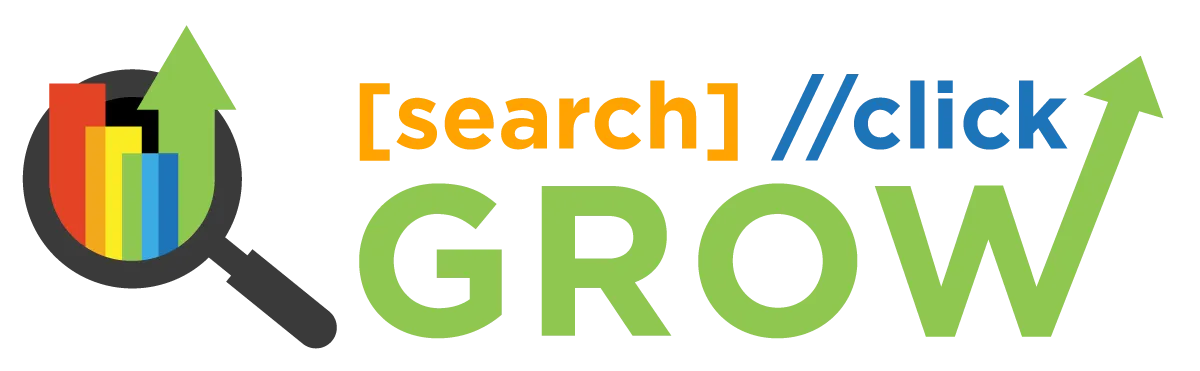If you run a local business, having a Google Business Profile is essential for your online presence.
Google Business Profile is free and helps you manage how your business shows up on Google Search and Maps. It makes it simpler for potential customers to find information like your address, phone number, hours of operation, and reviews.
But just having a Google Business Profile is not enough. You need to optimize it for better visibility, customer engagement, and reputation management.
In this guide, we will discuss the importance of optimizing your Google Business Profile, its benefits, and the steps involved in optimizing it.
Why Optimizing Your Google Business Profile is Crucial for Local Businesses:
Optimizing your Google Business Profile means adding all the necessary information and visual content to your profile, such as:
- Business name
- Address
- Phone number
- Website
- Photos
- Videos
When you optimize your profile, you give Google and potential customers a better understanding of your business and what you offer.
Not optimizing your profile can lead to a poor user experience, hurting your local search rankings, and hindering your ability to attract new customers.
That’s why it's crucial to optimize your Google Business Profile to ensure that you're providing the most accurate, up-to-date, and complete information about your business.
Benefits of a Well-optimized Google Business Profile
A well-optimized Google Business Profile can benefit your business in several ways. Here are a few of the most important benefits:
- Increased visibility in search results: A complete and accurate profile can improve your chances of appearing in Google's Local Pack and Maps, making it easier for customers to find your business.
- Enhanced customer engagement: A well-optimized profile can increase customer engagement with your business by providing a better user experience and giving customers the information they need to make informed decisions.
- Improved reputation management: A well-optimized profile can help you manage your online reputation by giving customers a platform to leave reviews, which you can respond to and use to improve your business.
In the next section, we'll explore these benefits in more detail, as well as the steps you can take to optimize your Google Business Profile.
3 Key Benefits of a Complete Google Business Profile
A complete Google Business Profile can offer a variety of benefits to local businesses. In this section, we will explore some of the key benefits of having a fully optimized profile.
1. Increased Visibility in Search Results
A complete Google Business Profile can help increase your business's visibility in search results.
When someone searches for a product or service in their local area, Google will often display a "Local Pack" of results at the top of the search page. This Local Pack typically features three businesses that are deemed to be the most relevant to the search query.
Having a complete profile is necessary for ranking in the Local Pack.
By providing accurate and complete information about your business, you increase your chances of being featured in this prime search real estate.
2. Enhanced Customer Engagement
A complete Google Business Profile can also enhance your customer engagement. When potential customers search for your business, they will likely encounter your Google Business Profile.
This provides them with valuable information about your business, such as your address, phone number, hours of operation, and customer reviews.
A well-optimized profile can also encourage customers to engage with your business.
For example, you can use your profile to share updates about new products or services, promote special offers or events, and respond to customer questions or reviews.
3. Improved Reputation Management
Your Google Business Profile can also play an important role in your reputation management.
One of the key features of a Google Business Profile is the ability for customers to leave reviews. Positive reviews can help build trust and credibility with potential customers, while negative reviews can damage your reputation.
By having a complete profile, you can ensure that you are accurately representing your business and providing customers with the information they need to make informed decisions.
Additionally, by responding to customer reviews in a timely and professional manner, you can demonstrate your commitment to customer satisfaction and improve your overall reputation.
Optimizing Your Google Business Profile In 7 Steps
If you want your business to show up and look awesome to potential customers, there are some important things you need to do to make sure your Google Business Profile is optimized.
In this section, we'll take a closer look at the essential steps for optimizing your Google Business Profile.
1. Claim and Verify Your Profile
The first step in optimizing your Google Business Profile is to claim and verify it.
This is a crucial step that ensures that you have control over your profile and that the information displayed is accurate and up-to-date. To claim and verify your profile, follow these steps:
- Log in to your Google My Business account
- Click on "Manage now" or "Add your business" if you haven't already added your business
- Enter your business information, including the name, address, phone number, and website
- Select a category that best represents your business
- Verify your business by phone or mail
2. Add Basic Business Information
Once you have claimed and verified your profile, it's time to add basic business information. This includes your business name, address, phone number, and website. Here are some tips for optimizing this information:
- Use your official business name
- Make sure your address is accurate and complete
- Use a local phone number that's answered during business hours
- Make sure your website is functional and up-to-date
3. Select Relevant Business Categories
Selecting the right business categories is essential to ensuring that your business appears in relevant search results. When choosing categories, be sure to:
- Choose categories that accurately reflect your business
- Use specific categories rather than broad ones
- Use subcategories if possible to provide more detail
4. Write a Detailed Business Description
Your business description is an opportunity to provide potential customers with more information about your business. To write a compelling business description:
- Use keywords that accurately reflect your business
- Highlight your unique selling proposition
- Use bullet points to make the description easy to read
5. Create Google My Business Posts and Updates
Creating posts and updates on your Google Business Profile is an excellent way to keep customers informed about your business. Here are some tips for creating effective posts and updates:
- Keep posts and updates short and to the point
- Use eye-catching visuals, such as photos and videos
- Highlight new products, services, or promotions
- Use a clear call-to-action
6. Add High-Quality Photos and Videos
Adding high-quality photos and videos to your Google Business Profile is essential to giving potential customers an accurate and appealing view of your business. Here are some tips for creating and adding high-quality visual content:
- Use high-resolution photos and videos
- Use a mix of photos and videos to showcase different aspects of your business
- Show your products or services in action
- Use photos and videos to highlight your business's unique features
7 . Adding Service & Service Descriptions
Adding your business's services to your Google Business Profile can help potential customers understand what you offer and increase the chances of them contacting you. Here are the steps to add your business's services to your profile:
- Log in to your Google Business Profile account.
- Click on the "Services" tab in the left-hand menu.
- Click the "Add" button to create a new service.
- Enter the name of the service and a detailed description. Use keywords in your description to make it easier for potential customers to find your services.
- Set a price for your service, if applicable. For custom services, do not set a price.
- Click "Save" to add the service to your profile.
Make sure to add all of your business's services to your profile. This will help potential customers find you when searching for businesses that offer the services they need.
In addition to adding services, you can also add service descriptions to provide more information about each service you offer. Here are the steps to add service descriptions:
- Click on the "Services" tab in the left-hand menu.
- Click on the service you want to add a description for.
- Click the "Add description" button.
- Enter a detailed description of the service. Use keywords in your description to make it easier for potential customers to find your services.
- Click "Save" to add the service description to your profile.
By adding service descriptions, you provide more information about your business's services, which can help potential customers make more informed decisions about whether to contact you for their needs.
Follow all of these steps and you can optimize your Google Business Profile and ensure that your business has the highest chance of ranking online.
Managing Customer Reviews
Customer reviews play a crucial role in the success of your Google Business Profile.
Positive reviews can help you attract new customers and build a positive reputation, while negative reviews can harm your reputation and drive potential customers away.
It's important to actively manage your customer reviews to ensure you're making the most of this powerful marketing tool.
The Impact of Customer Reviews on Your Google Business Profile
Before we dive into how to manage your customer reviews, let's take a look at why they're so important.
- Local search rankings: First and foremost, customer reviews can have a significant impact on your local search rankings. Google's algorithm takes into account the quantity and quality of customer reviews when ranking businesses in local search results. The more high-quality reviews you have, the more likely you are to rank higher in search results.
- Trust and credibility: Positive reviews can help establish trust and credibility with potential customers, while negative reviews can raise red flags and cause potential customers to look elsewhere.
Additionally, customer reviews are an important factor in consumer decision-making. Studies show that the vast majority of consumers read online reviews before making a purchasing decision.
5 Tips for Managing Customer Reviews
Now that you understand the importance of customer reviews, let's take a look at some tips for managing them effectively:
- Monitor your reviews: Regularly monitor your customer reviews to stay on top of what customers are saying about your business. You can set up alerts to receive notifications when new reviews are posted.
- Respond to all reviews: Whether a review is positive or negative, it's important to respond to all of them. Thank customers for their positive feedback and address any concerns or complaints raised in negative reviews.
- Be professional and courteous: When responding to customer reviews, it's important to maintain a professional and courteous tone. Avoid getting defensive or argumentative, even if a review is negative.
- Take the conversation offline: If a customer has a specific complaint or issue that needs to be addressed, it's best to take the conversation offline. Provide a phone number or email address where the customer can contact you directly to resolve the issue.
- Use reviews to improve your business: Customer reviews can provide valuable feedback on how to improve your business. Use this feedback to make changes and improvements that will benefit your customers.
How to Respond to Both Positive and Negative Reviews
Responding to customer reviews is an important part of managing your online reputation. Here are some tips for responding to both positive and negative reviews:
Responding to Positive Reviews
- Thank the customer: Start by thanking the customer for taking the time to leave a review. Let them know that their feedback is appreciated.
- Acknowledge specific feedback: If the customer mentioned specific aspects of your business that they appreciated, acknowledge and thank them for that feedback.
- Encourage future business: Let the customer know that you look forward to serving them again in the future.
Responding to Negative Reviews
- Apologize: Start by apologizing for the customer's negative experience. Even if you don't agree with their feedback, it's important to acknowledge their feelings and apologize for any negative experience they may have had.
- Address specific concerns: If the customer mentioned specific concerns or complaints, address them directly in your response. Let them know that you're taking their feedback seriously and working to address their concerns.
- Provide a solution: If possible, provide a solution to the customer's issue. Offer to make things right, provide a refund, or take other steps to address their concerns.
- Take the conversation offline: As mentioned earlier, it's best to take the conversation offline if the customer has a specific complaint or issue that needs to be addressed. Provide a phone number or email address where the customer
Tracking and Measuring Success
After optimizing your Google Business Profile, it's important to track your progress and measure your success.
This allows you to understand what's working and what's not, and adjust your strategy accordingly.
The Importance of Tracking Engagement Metrics
Tracking engagement metrics is important because it gives you insight into how customers are interacting with your profile.
By monitoring these metrics, you can see what's resonating with your audience and make data-driven decisions to improve your profile and drive more engagement.
Some of the key engagement metrics to track include:
- Views: the number of times your profile has been viewed
- Clicks: the number of clicks on your website, directions, or phone number
- Calls: the number of phone calls from your profile
- Reviews: the number of reviews left on your profile
How to Use Google Analytics to Measure Your Profile's Success
Google Analytics is a powerful tool that can help you measure the success of your Google Business Profile.
Here are the steps to set up Google Analytics for your profile:
- Sign in to your Google Analytics account (or create one if you don't have one already).
- Click on "Admin" in the left-hand menu.
- In the "Account" column, select the account that you want to use for your Google Business Profile.
- In the "Property" column, select the property that corresponds to your Google Business Profile.
- In the "View" column, click "Create View" and select "Mobile App."
- Name your view and click "Create View."
- Navigate to your Google Business Profile and copy the URL.
- In Google Analytics, click on "Admin" in the left-hand menu and select your account.
- Click "Create Property" and select "Web."
- Enter your website URL and property name.
- Click "Show Advanced Options" and select "Create a Universal Analytics property."
- Enter your business name and location.
- Click "Create Property."
- In the "Tracking Code" section, copy the tracking code.
- In your Google Business Profile, click "Edit" and then "Website."
- Paste the tracking code into the "Google Analytics tracking code" field.
Tips for Tracking and Measuring Your Profile's Success
Once you've set up Google Analytics for your profile, here are some tips for tracking and measuring your success:
- Set up goals: Set up goals in Google Analytics to track specific actions on your website, such as form submissions or purchases.
- Monitor your engagement metrics: Keep an eye on your profile's views, clicks, calls, and reviews. Look for trends over time and adjust your strategy accordingly.
- Monitor your competitors: Use tools like Google Alerts or SEMrush to monitor your competitors' online activity and track their success.
- Make data-driven decisions: Use the data you collect to make informed decisions about how to optimize your profile and improve engagement.
By tracking and measuring your success, you can ensure that your Google Business Profile is driving meaningful results for your business.
Conclusion
In this guide, we've explored the importance of optimizing your Google Business Profile for local businesses. With so many consumers searching for local businesses online, it's crucial to have a strong online presence to stand out from the competition. By optimizing your Google Business Profile, you can enhance your visibility, engagement, and reputation.
Remember, a complete Google Business Profile is essential for ranking in search results and increasing your visibility in the Local Pack.
It also provides opportunities to engage with customers through posts, updates, photos, and videos. Additionally, managing customer reviews and tracking your success through metrics is crucial for maintaining a positive online presence and improving your business.
Get In Touch With Search Click Grow
We hope this guide has been helpful in understanding the importance of optimizing your Google Business Profile and how to do it effectively.
Now, it's time to take action and optimize your profile. By following the steps outlined in this guide, you'll be on your way to a stronger online presence and better business outcomes.
If you need help optimizing your Google Business Profile or have any questions, don't hesitate to reach out to us. Our team of experts is here to help you achieve your business goals.