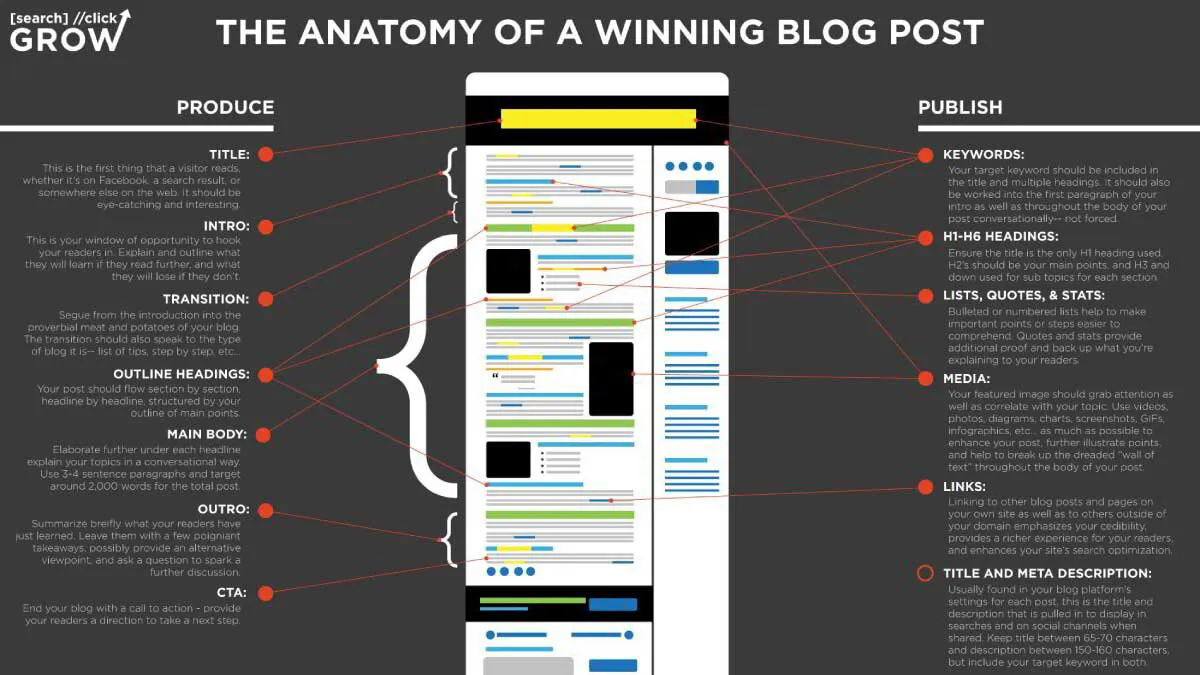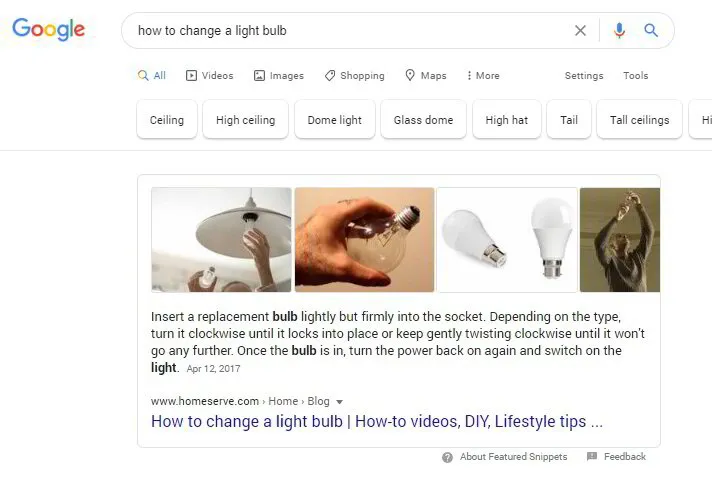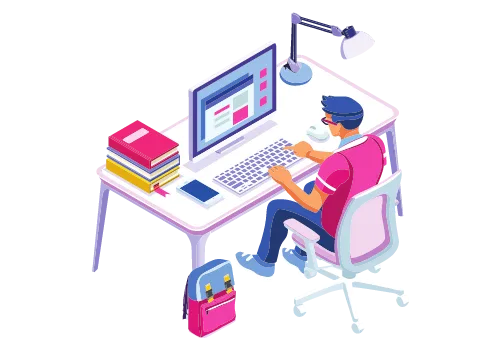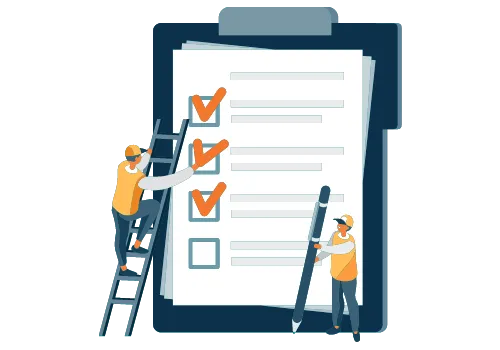THE SCG CONTENT MARKETING GUIDE
Chapter 06: How to Write a Blog Post.
This chapter will go over how to write a blog post that drives traffic, as well as how to outline, draft, and proofread your content.
Chapter Overview
Every blogger wants one thing: traffic.
When you write a truly incendiary blog post, your visitors will click and share it on their own. However, it’s challenging to get readers and traffic, especially with a new blog.
One week, your blog is generating thousands of views, and the next, it’s slowed to a trickle. Why? Everyone is always searching for the best content and most accurate answers for what they want to know.
The best way to get traffic is to include all the elements that a blog post needs to be successful. We’ll go over these elements, as well as how to outline, draft, and proofread your content.
Critical Elements of a Blog Post
In this section, we look at what every blog post should contain to be successful.
From a compelling title to SEO keywords to images, there are a few things to include in your blog structure that will instantly make it more readable and consumable than your competitors.
1. Compelling Topic
Visitors aren’t going to randomly stumble upon your blog. You’ll need to attract them with on-point blog topics.
As we discussed in the previous chapter, your blog topic should hit every factor in the 6-point checklist we provided.
Compelling topics are timely, relevant to your niche, match audience intent, and present new information.
2. Clickable Blog Title
Want more clicks? An attractive headline for your blog will bring in tons of traffic. Along with your topic, you’ll need a title that’s so clickable yet relevant to your niche.
Clickbait headlines are a thing of the past, but as long as your content matches the headline, you can create all kinds of word plays and interesting angles with your title.
There are a few different headline formulas that are known to work, no matter what the niche:
- Numbered headlines for list posts, the higher the better
- How-to headlines such as “How to [Achieve the Best Outcome]”
- The Ultimate Guide to [Achieve the Best Outcome]”
- Let’s Stop [Something Bad in Your Niche]
- [#] Secrets to [Achieve the Best Outcome]”
- Outrageous claims that relate to your niche, like “Why [Controversial Claim]” such as “Why Do SEO Marketers Hate Black Hats”
- Provocative questions “Are You Still Drinking Diet Soda?”
- New headlines like “Breaking: [Insert Topic]” or “Just In: [Insert Topic]”
- Informational headlines like “What You Should Know About [Topic]” or “[#] Things to Know About [X]”
- Keyword-based such as: “Marketing 101: How to Market Your Brand”
Your headlines should also beat out every other result when you Google your topic, and you also don’t want to copy a headline for any blog already published. This won’t help you get traffic or rank.
3. Easy-to-Skim Formatting
Visitors today aren’t really visiting your blog to read it from top-to-bottom. They will likely look at your featured image and subheads, skimming down your post to find the information they’re looking for.
Mobile readers are especially pinched for time, so they may look for quotes, bullet points, and styled text that shares quick, bite-sized pieces of information.
Here are some formatting tips to keep in mind:
- Always have an H1, H2, and H3
- Never write walls of text, limit paragraphs to two to four sentences at most
- Break up long sections, add a subhead or bold lead-in text after every three paragraphs
- Include subheads with modified keywords from your main one
- Insert images after a line of text and add captions
- Bold and italicize to highlight important points, but don’t go overboard
If you have WordPress, you can use the Yoast plug-in to check the Flesch Readability Score or try the SEMrush Writing Assistant. This plugin will grade your content and give you tips on how to improve your readability.
4. Quotes, Bullet Points, and Color Blocks
These are also apart of formatting, but we wanted to separate these into their item because some blogs go overboard, which leads to incredibly long articles that don’t say much.
- Quotes - Every post should have at least one quote that relates to your niche if possible. Who are the movers and shakers in your industry? You can Google their names + “quote” to see a list of things they’ve said, or you can also search your niche + “quote” to find something to include. Quotes are typically inspirational or add unique value to your topic, so consider placing them where they’re most likely to be read, close to the beginning of your blog.
- Bullet Points - There are two types of bullet points: unordered and ordered lists. Unordered bullet lists don’t have numbers, whereas ordered lists do. Think of bullet points as short headlines that all relate to your point. These should emphasize and clarify what you’re writing about while also including some keywords. Your reader will be drawn to this important information, so it should highlight the key issues and never use so many bullet points that it pushes the content down too far. It’s an article, not a supermarket list.
- Color Blocks and Call-Outs - Any time you use special formatting such as adding a slightly gray background to a block of text or changing the font for a thematic tone, your reader will notice and likely pause to read. In addition, some evidence has been shown that Google sees information in color blocks as the potential for a featured snippet, which could place your blog at position zero in SERPs. You should use these to highlight very important information, definitions, warnings, and other tips that you want your reader to see right away.
5. Internal and External Links
Another ranking signal that Google crawlers look for is links. Crawlers follow links in every article to see if your content is relevant and accurate for the keyword.
All blog posts should have 2 internal hyperlinks and 2 external hyperlinks.
When choosing internal links, make sure that they are relevant to the topic and keywords used in the anchor text.
What about external links... how do you choose better ones?
The same goes for external links, but in addition to checking for relevance, you also want to check the page’s domain authority or page rank. You want to link to external sources with .edu or .gov links, but news links and other expert links also work well.
Domain authority for your external links should be somewhere between 50 and 100 with the best options being closer to 100. You can these scores by using the Moz domain authority tool.
PageRank scores also work, and you should link to sites with a PR of 4 or higher. Just search “pagerank checker” for a number of free tools.
6. Key Visuals
Have you ever clicked on a blog post without any images or a post that contained one boring stock image?
As they say, a picture speaks a thousand words, so why not choose one that communicates something new or mysterious about your topic?
Images should be relevant to your content but also drive interest. Your featured image is the most important as it will display in search results and social media posts.
In addition to images, you should also include:
- Tables
- Diagrams
- Infographics
- Originally shot photos to your post
Tip: While stock images and graphics also work, you may want to alter the dimensions, change the colors, or crop in a specific way to avoid using the same image as other posts on the topic.
Also, you should always add an image source with a link to the original image if the site doesn’t have a copyright policy. Even if you don’t see one, be very careful about using any image from Google image search. Copyright infringement can have severe consequences, such as heavy fines.
7. SEO and Keyword Density
Once you have found a main keyword for your blog post, you only want to use it 2 to 3 times within your post, especially if it’s under 500 words. While there is some debate as to whether you can use the keyword again every 500 words, you likely won’t be writing 3,000 words on every topic.
Keyword density and keyword placement are crucial to rank in search engines. If crawlers catch you “keyword stuffing”, or adding keywords to every sentence, you won’t get a high-quality readability score, which means your content is less likely to rank.
So here are some tips for keeping your blog SEO-friendly:
- Use your main keyword in the title (H1) and in the intro paragraph
- Use your keyword with a modifier for one H2
- Alternate keywords and phrases for link text, anchor text, and image alt text
- Newer and less trusted sites need to keep keyword density low, so you may see top results using a keyword more than usual
It’s best to also use long-tail keyword phrases as questions within your post. For example, you can add a “FAQs” section to your post and include a longer keyphrase that may not fit elsewhere.
8. Relevant Videos
Videos can be helpful to blog posts when they’re relevant and add value. If you have a complicated topic or simply want to engage visitors with a top-quality video, you should include one within the section that’s most complicated or at the bottom of your blog.
Adding a video at the top of your blog could distract readers from reading the rest of the content, and they may even leave your page to go look for more videos.
9. Featured Snippet Text
Google has changed the look of their results pages to include a “position zero” or featured snippet section, which is served right up at the top above all the other results.
It’s a coveted position that wins most of the traffic on any given SERP, even if it actually ranks in the 3rd or 5th position for a query.
Featured snippets can be taken from any part of your page, but Google will most likely take a snippet after you answer a question.
For that reason, many bloggers have followed HubSpot’s formula, which is to ask a question in bold and then answer it directly underneath.
When writing this text, keep in mind that Google wants accurate and factual answers, so you don’t need to include too much flowery or opinionated language for these answers.
10. Meta Description
Your meta description is the text that shows up underneath the title of your page in SERPs.
Your meta description should be under 160 characters or else it will get cut off in search results.
In addition, your main keyword should also appear in the description.
If using WordPress, you can add Yoast SEO plugin to change your meta description for each blog post. Otherwise, Google will take the first 160 characters of your post and create the meta description for you.
11. Spell Check, Grammar, and Tone
Before publishing your blog, you should read it out loud and ensure that it makes sense. If you find areas that are too confusing or don’t sound right, edit these right away so that it flows better.
There are also some great tools out there to help you revise your content. Here are a few of those and some tips to writing more readable blogs:
- Use Grammarly’s free Chrome extension to check your work for misspellings, grammar, and tone problems
- Write for an 8th-grade reading level, use Readable.com to check your readability score for free
- Send your blog to a friend first and have them check for errors/readability
- Read your blog from your customer’s perspective, what’s too confusing or what should be added to make more sense?
12. Call-to-Action
Call-to-actions (CTAs) tell your reader what to do or even point them in the direction of more information. You may include a CTA in the middle of a long blog post if relevant to the section, but remember that when clicked, it will take your reader away to another area.
It’s best to include CTAs at the end of your blog where you can include a short statement on what your readers should do next or propose a thought-provoking question for your reader to comment on.
In other cases, you may be suggesting products or services to further help the reader. Again, you don’t want to bombard the reader with promotional language and spam, so keep these CTAs to a minimum.
13. Expertise and Sources
Even if you are an expert, it’s a great idea to add studies, statistics, and expert opinions to your blog to increase its authority and trustworthiness.
Your visitors will appreciate knowing that you have done the research, and so will search engine crawlers. Sources also work well as external links, even if they do not have such a high domain authority or PR.
Now, let’s start writing your first blog!
Start with a Blog Outline
It’s intimidating looking at a blank page, so why not get started with a basic outline?
Basic Outline Example
Since this is an outline, you’ll just be brainstorming supporting points for each sub-topic.
Your first point should be highly relevant and interesting to the reader. If you have multiple relevant topics to group under this H2, you’ll use H3’s for each one. You can support it with bullet points and lead-in to your following point.
Follow the same formula and flesh out more of your blog topic, paying attention to answering your audience’s question.
Take a look:
I. Temporary Title (includes the main keyword)
- Add a line here about the topic, doesn’t have to be perfect
II. Sub-Topic 1 with Modified Keyword (Typically your H2)
- Supporting point here
IV. Sub-Topic 3 with Alternate Keyword
- Supporting point here
V. Conclusion
- A quick summary of blog and next steps and call to action
Now all you have to do is fill in each area with title, subheads, and important points. Your content length should be at least 500 words, but it’s best to go over 1,000 words for SEO reasons if possible.
Write Your First Draft
If you have ever written an email, told a story, or given a speech, you can also write a blog post. It’s easier than you think!
With your outline in another window, write side-by-side and take cues from your supporting points and sub-topics.
We’ve got some more tips below to help you grab your user’s attention and keep them reading.
1. Always Go Back to Why You’re Writing
You should know the goal of any blog post before you write. It should relate to your niche and stay on topic.
2. Spend Time on the Perfect First Sentence
Your introduction and lead-in should surprise or cleverly intrigue the reader. This is often called a hook.
After this sentence, you’ll write another sentence that focuses on the topic. Lastly, include a transition statement to get to the first sub-topic.
3. Write for Your Audience
This goes back to knowing who your audience is and what their search intent is. Why are they reading your blog? What’s their biggest challenge that brought them here? As long as you stay on point, you’ll keep your audience interested.
Remember to use Quora, Twitter, and AnswerthePublic.com to find more sub-topics and information.
4. Be Clear and Specific
If you don’t know how to write about something, it’s essential to read more about the topic and develop a writing style that will clearly explain the topic with specific information that is helpful to your audience.
The best way to clarify a sub-topic is to add bullet points. You only need 1 to 2 lines each to explain the point.
5. Tell a Story
Learning how to write a blog post takes time. The good news is that you can always go back and update old posts, so don't sweat making mistakes. Just write your content as you would tell a friend.
When in doubt, use the 3-Act rule that storytellers use. The first act sets up the challenge. The second act shows how to get through the challenge. The final act shows the results and possibly offers what’s next.
Check your blog's formatting and SEO
Here is a list of things to check before you publish your blog:
- Is your blog topic easy to understand?
- Does it include the essential blog elements listed above?
- Have you added internal and external links with keyword-related anchor text?
- Do all of your images have alt text?
- Do you have an H1, H2, and H3?
- Can you skim through the article and find answers easily?
- Did you break up blocks of text?
- Does your blog read well on mobile? Do all images resize?
- Did you set a featured image?
- Did you run your blog through Grammarly?
Read your blog aloud to yourself
We can’t stress enough how easy it is to correct bad flow and poor sentence structure, just by reading something aloud to yourself.
It only takes a few minutes. Before publishing, take some time to put yourself in your audience’s shoes and see if you answer their query.
If there’s nothing else to add, then you’re ready to publish.
Tired of wasting your time & money on content marketing that isn’t working to grow your business?
Discover the easiest way to quickly and consistently produce content that gets MASSIVE ROI. This breakthrough course will finally show you how to put the power of Content Marketing to work for your business once and for all... no matter WHAT you sell or WHO you sell it to!