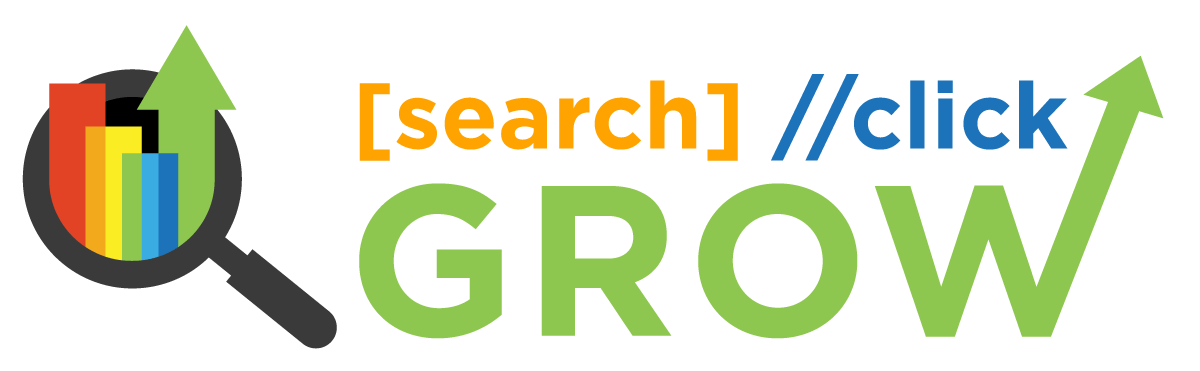How to Structure a Blog Post: A Step-by-Step Guide
You’ve just written the world’s best blog post… but now what? Do you know how to structure a blog post?
Data shows that the top-ranking posts have great formatting and structure that works for both people AND for Google.
Not formatting your blog correctly is a near guarantee that your post will flop and never get the visitors and engagement it deserves.
In this article, we’ll help you understand why formatting is so important, give you a bunch of great tips, and 6 easy steps to structuring your blog you can follow every time you publish an article to ensure your blog structure is maximized for engagement and SEO rankings!
Before we get in too deep, here’s an overview of structuring your blog post:
- Research Your Topic and Keywords
- Follow a Post Recipe and Write an Outline
- Include Your Keywords In Your Content
- Create a Unique Featured Image
- Write Your Content to be Read, Not Ignored
- Break Up Content With Visual Elements
- Include Internal & External Links
- Finish With a Call-to-Action
One more thing and maybe the most important for how to structure a blog post:
Always write for your audience!
Want to see what we mean? Our in-depth guide goes over how to format a blog and include the most important SEO factors for ranking in Google.
Writing the Perfect Blog Post for Google
The one key thing that bloggers must remember when structuring a blog post to rank highly is that content must not be generic.
So what makes a perfect blog post? Maybe your blog solves a problem, or perhaps it’s an entertainment piece pertaining to a favorite artist. Your content is unique to your blog and the keywords that help it rank in Google.
However, a nicely written blog post does not mean you have the best blog format.
Blog posts that rank highly in Google must serve high-quality content with a structure that is easy and fun to read. If you don’t feel like sitting down and combing through your content, then why do you think someone else will?
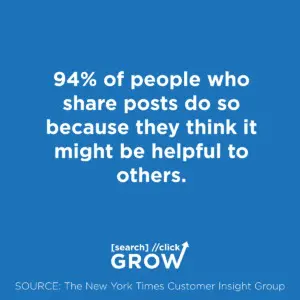
While churning out content for SEO may seem like it will grow your business, it actually wastes a lot of time in comparison to long-tail, structured blog posts that aid in your inbound marketing strategy and achieve your business objectives.
Why Your Blog Format Matters
Basically, what’s better for you: reading a 500-word post about the same old SEO topics or hungrily reading through a formatted 2,000-word post that offers unique expert guidance?
Before hitting publish, blogging entrepreneurs should think about how to structure a blog so that’s easier to read and ranks highly in Google.
If you write a ton of content, but it’s not formatted correctly, your audience will simply skip on to the next thing.
From a business owner perspective, you also want to establish your content marketing and inbound marketing strategies so that your blog is cohesive with business goals.
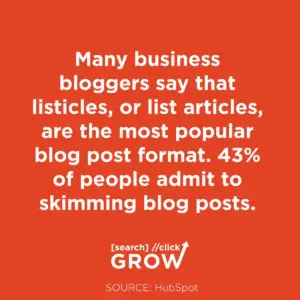
This gives you a solid direction for your content and helps with your overall blog structure.
It’s important in all marketing to understand how data affect your marketing results and to use that to your advantage. It’s like giving yourself a secret weapon that most of your competitors don’t know or care about!
This step-by-step guide on how to write a blog shows you the way to create compelling blog posts with an easy process that’s the same for any type of post, no matter what the topic is…. using proven strategies!
Here’s to your blogging success!
What Amazing Blogs Have in Common
Before getting into our expert blogging guide, we want to take a moment and talk about the anatomy of top-ranking blog posts.
Many business owners, industry experts, and celebrities have taken to blogging. Some succeed, and some never get over 1,000 visits. What’s the difference?
Characteristics of Top-Ranking Blog Posts
- Compelling Headline: This is the first thing that a visitor sees, whether it’s in Google, Facebook, or somewhere else on the web. It should be eye-catching and interesting enough to make someone want to click and read the rest.
- Eye-Catching Featured Image: Pictures break up your text, add different angles to your written copy, and help with social sharing. It also adds imagery for your headline when shared on Pinterest or Facebook.
- Introduction and Hook: Your introduction tells people why they should read more, offering a compelling point that readers can’t resist learning more about.
- Lead In and Transition: After the intro, you should include a transition statement that speaks to the type of post. For example, if writing a list post, you should put a transitional statement in right before your list, such as “These research-backed tips below offer the fastest route to success.”
- Body Content and Main Points: The body of your blog post contains your main points. It’s important to write for your audience. Perhaps your readers like bulleted lists or maybe this requires in-depth research and statistics laid out in subheadings and paragraphs.
- Conclusion and Call-to-Action: You don’t have to write a blog post like a paper for your college professor by reiterating your points. Instead, offer encouragement to your readers and sign off with something that keeps them wanting more or points them to what you want them to do next.
- Content Below Your Post: You may want to add an invitation for comments, such as a question that your reader can answer or add links to related posts.
Quick Note About Blogging for SEO
If you need to know what users think of organic content, consider this research from Search Engine Journal and MarTech.
70-80% of users ignore paid search and focus on organic results
1,890 words is the average length of a first-page result in Google
4 out of 5 customers use search engines to find local information
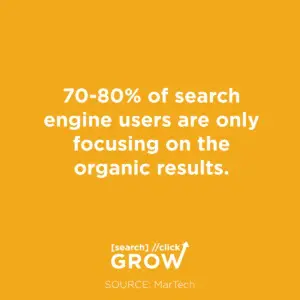
In addition, 27 percent of searches are phrased as questions, and 50 percent of all queries include four words or more.
Why does all of this matter?
Structuring a blog post to rank in Google takes a little bit more effort than throwing down 1,000 words on a topic and hoping that it gets through the search engine jungle and climbs the mountain of results so that everyone can see it.
In short, researching your blog post topic, understanding keywords, and structuring your content all require some knowledge of on-page SEO.
When it comes to optimizing your content, one thing is still true: the reader’s experience comes first.
On-Page SEO Factors to Know for Blogging
- Repeating primary keyword 2 to 3 times
- Relevance to topic and theme of the page
- Adding related keywords, internal links, and external links
- Expert knowledge that improves the value of content and shows authority
- Overall reading experience: design, imagery, quality of copy, mobile functionality, and format
How to Structure a Blog Post to Rank in Google: A Step-by-Step Blogger’s Guide
It’s time to get started on your new, top-ranking blog post for Google. But… how exactly do you find the best blog topics to write about in the first place? How will you make it stand out in search engines?
Why will your audience want to share it? Follow this guide step-by-step to find out!
1. Research Your Topic and Keywords
If you’re like most of us, writing 1,000 to 2,000 words on any topic can seem overwhelming in the beginning.
Where do you even begin? We believe that there are two small steps to take to get motivated and pumped to write your latest masterpiece.
Research: What’s the latest on your theme or topic? What questions do people have about it? What keywords does your audience use to describe it?
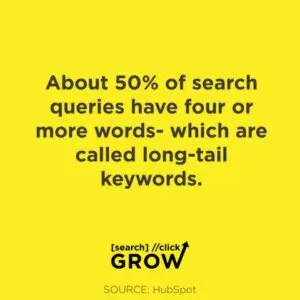
Head to Google and search your main keywords to see what other blogs and competitors are doing. Try the Keywords Everywhere Chrome extension to see keywords, search volume, CPC, and more for 15 or more competitor websites.
Don’t know your main keywords you want to rank for? We’ll give you a list of keyword research tools below.
Outline: You don’t have to know exactly how you’re going to write a post to create an outline, which is why it can be motivational if you’re having issues with writing the post. In your outline, use your research to structure headings for your main points and add key questions that you want to answer.
Research Tools We Love
You’re not alone when it comes to the daunting feeling of writing on any topic, but these research tools make it easy to find keywords, questions, and ideas when you’re not sure where to start or how to flesh out your blog post.
- AnswerthePublic.com: Find questions about any topic that people are searching for.
- Soovle: Scrape keywords from multiple websites and other sources.
- Jaaxy: Thousands of keyword ideas and blog topics in seconds.
- Keywords Everywhere: Chrome extension that analyzes keywords on any website.
- Google Search Console: Look for “opportunity keywords” related to your content.
- Google Keywords Planner: See all keywords and search volumes within your Google AdWords account.
- SEMrush: Comprehensive SEO research tool with keyword tracking and ideas.
- Ahrefs Keyword Explorer: Determine what keywords really matter to your business.
- Buzzsumo: Find popular topics and see what content people want to read about today.
- Google Trends: See all topics rising in search day today.
- Quora: Find questions and answers to almost any topic or keyword.
It’s time to pull it all together. Let’s do this!
Want some tips on coming up with topics? Check out our previous blog: How to Find the Best Blog Topics to Write About in 6 Easy Steps
2. Follow a Post Recipe and Write an Outline
There are certain blog post recipes that help you structure any kind of post.
You can use these to get a better idea of how to format a blog.
Basically, your first step is determining what kind of post are you trying to write?
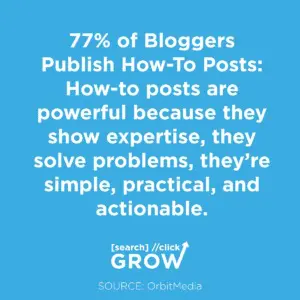
The most common post recipes include:
- Lists
- Question and Answer
- Comparison
- How-To Guides and Tutorials
- Industry Guides with Reviews
- Interviews
- Biographies and Profiles
- Presentations or SlideShares
- Curated Content (Example: 29 Relatable Tweets That Perfectly Sum up Your Life)
- Video Posts
- Event Schedules
These are just some of the blog types that you see across the internet trying to engage readers. Another way to look at these posts is how they are communicating with readers.
Most of these posts include the following content:
- Answer a question
- Offer statistical results
- Research a comparison
- Identify a problem or debate
- Explain research
- Quote an expert
- Provide cited examples
If writing a list post, take a look at some examples of content already published in your industry by searching “tips for [your industry keyword].” Now you see what content you have to beat in these results.
It’s also helpful just to study the latest blog formats to see how they are structuring content with headlines, subheads, questions, quotes, bullets, and images. What can you do to make your content more readable? What questions can you add to help your audience more than what’s currently out there?
Once you have your type of article down, next you need to outline. Here are a few outlining notes:
- Your blog title should be an H1. No other H1 tags should exist on the page.
- Next, outline your H2s, which should be your biggest topics on the page.
- Then, you can outline your H3s as sub-points under your H2s. Don’t do this until you have your H2s the way you want!
- If needed, continue to fill in with H4-H6, but these are more rarely used. Focus on the H1 page title, H2 main topics, and H3 sub-topics.
3. Include Your Keywords In Your Content
Once you know the type of post you’re writing, you can use your keyword research to create a starter headline and build your content.
Your keywords will also be used for the following:
- Title tag
- Meta tag description
- Subheads and within your main points
- URLs and anchor text
- Image alt text
Optimizing content does not mean that you stuff in a keyword with every sentence or link. It should look natural. Instead, choose 2 to 3 keywords that you want to rank and optimize for while including some longer keyphrases and questions to flesh out your article.
In addition, you should always keep your reader in mind. Are you answering the question and staying relevant to the query? Your headline, subheads, and supporting content should all drive the reader to feel satisfied and more knowledgeable by the end.
4. Create a Unique Featured Image
Today’s digital world revolves around content, images, and videos. With any blog post, you need a unique featured image that cognitively relates to your headline and intrigues your reader.
The best headlines and featured images make it impossible for your audience not to read further.
But why unique featured images? Can’t you use any old stock photos?
No! Here’s why:
- A good stock photo has probably been used hundreds, if not thousands of times for other posts already
- Google likes when you use unique images (and so does your audience)
- People looking for content often use image search, so they may skip over content that’s just like the other 100 posts
Some examples of unique featured images include:
- Add a small amount of text, not more than 20% of the entire image
- Combine two or more pictures, such as a before and after (but don’t do a collage as it’s hard to see each picture)
- Add a statistic
- Ask a thought-provoking question over your image
- Use Photoshop or Canva to add color and other visual elements
Editor Note: learn how to use color psychology to give your post an extra advantage!
5. Write Your Content to Be Read, Not Ignored
Your style is your style, so we won’t go in-depth on how to write content. That’s a whole other article in itself.
However, you should have a brand voice or tone that defines how you speak to the reader. Your topics should relate to what your audience wants to know about.
Here are some other pointers to structuring your content so that it’s easy to read while also considering SEO factors.
- Use keywords in your subheads
- Your main points should be formatted as H2 headings while supporting lists or subheads should have H3 headings
- Ask questions in your subheads
- Support your main points but break up content after 2 to 3 paragraphs
- Keep your paragraphs shorter than 3 to 4 sentences
- Use unique phrases but explain anything not obvious, such as acronyms
- Try Grammarly or another spell check and grammar tool to clean up and grade your content
6. Break Up Your Content with Visual Elements
People won’t read large blocks of text, even if it contains the secret to uncovering a million dollars in your backyard.
Today’s readers are researchers and skimmers.
The new digitally-enabled readers look at topics, determine whether the content is useful and trustworthy, then gather the information they want from the post to share or answer their problem.
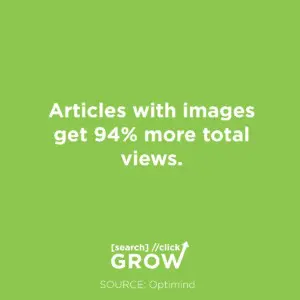
Visual elements include but are not limited to:
- Images
- Quotes
- Bullets
- Charts
- Animated elements
- Icons and symbols
- Colorful formatting, such as bold accent colors
There are some simple rules for using visual elements.
- Make your content easier to understand
- Lead your reader down the page
- Always add a new subhead every 2 to 3 paragraphs
- Use industry experts for quotes and statistics
- Upload images with file names that include your keywords
- Change the image alt text to include your keywords as well
When finished with your blog, you should be able to preview it and easily read through it, understanding every key point and feeling motivated to jump to the next point.
If anything seems too difficult to figure out, add a visual element, or offer an example to clear things up.
7. Include Internal and External Links
A major part of structuring a blog is what links you include in the body content.
Typical on-page SEO factors include:
- 2 to 3 internal links based on relevant keywords
- At least 2 external links to authoritative, high-ranking web pages relevant to your keyword
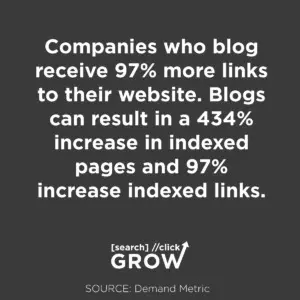
You can include more, but it should appear natural. When articles stuff in links in each paragraph, it looks like spam.
However, you can structure your links by referring to studies, industry experts, relative but not directly competitive guides or news posts, and timely interesting pieces that are most relevant to your content.
We also have a new tip for those who are building links:
- Mention 1 to 2 Influencers in the Industry and link to their Twitter or Instagram
This is an easy way to attract awareness to your blog and even get some exposure on social media, which could lead to shares.
You shouldn’t have to force these mentions, so pick influencers with content your audience will truly love to see and follow.
8. Finish with a Call-to-Action
The age-old question returns: what do you want your customers to do? At the end of your post, your audience can either close your blog post and never look at it again or they can take an action that you suggest.
For some bloggers, that action is a comment on the post, but most readers won’t take the time to do this. If you are craving interaction with your readers and more shares, then you can suggest to follow your X, Instagram, or better yet, sign up for your emails for them to learn more about the topic.
In other cases, you may want to create business and sales opportunities, which require a link to a product, inquiry page, or contact number.
Many readers today are on mobile phones, so it behooves bloggers to include a button or number where the reader can ask more questions or order something pertaining to the content.
Check out this infographic on how to structure a blog post:

Next Steps: After You Publish Your Blog
Now that you know how to structure your blog post for Google success, you should publish it and start marketing your content. Here are some ideas:
- Get more awareness by sharing on social media
- Include @’s to mention influencers
- Use the right hashtags when tagging o Twitter and Instagram
- Set up a tracking link when sharing with Bit.ly or other UTM generator
- Create a guest post for a related blog and link back to yours
- Add user-generated content to your post
- Keep your top blog posts updated with new information and news
- Consider using paid ads to drive even more ROI to your website
What have you written lately, and how can we help with your content marketing and SEO strategy? We’re a digital creative agency with clients ranking in the top results for several industries. Want to know how? Get in Touch With Us!