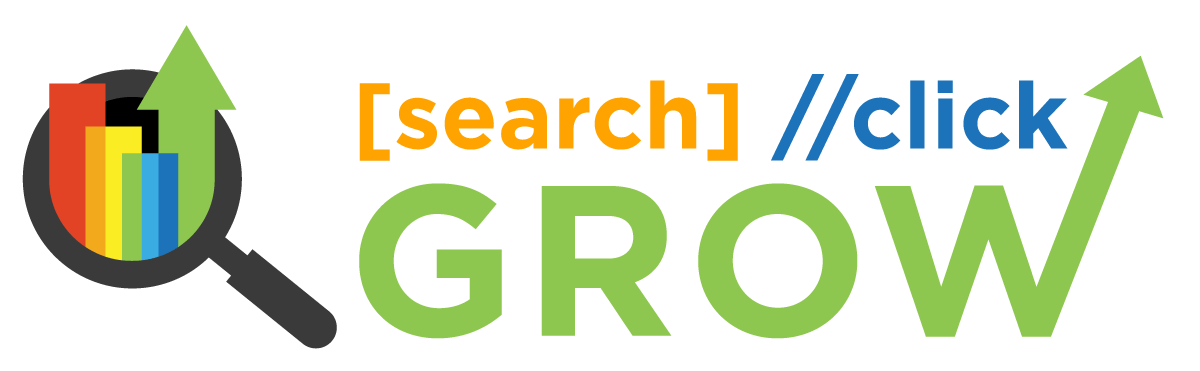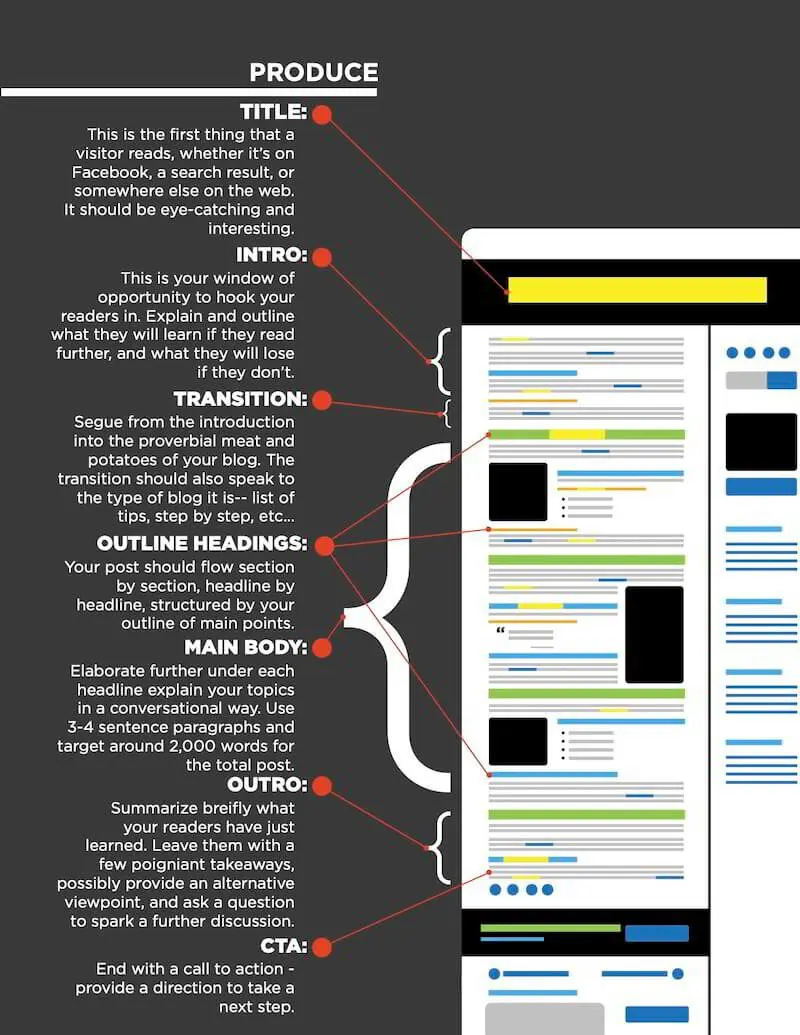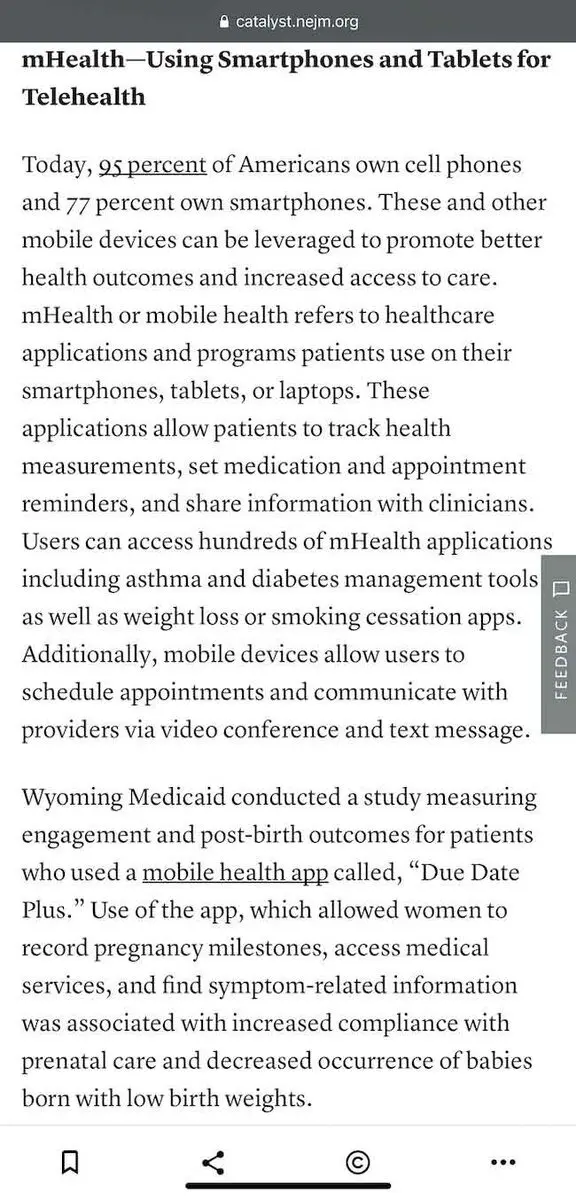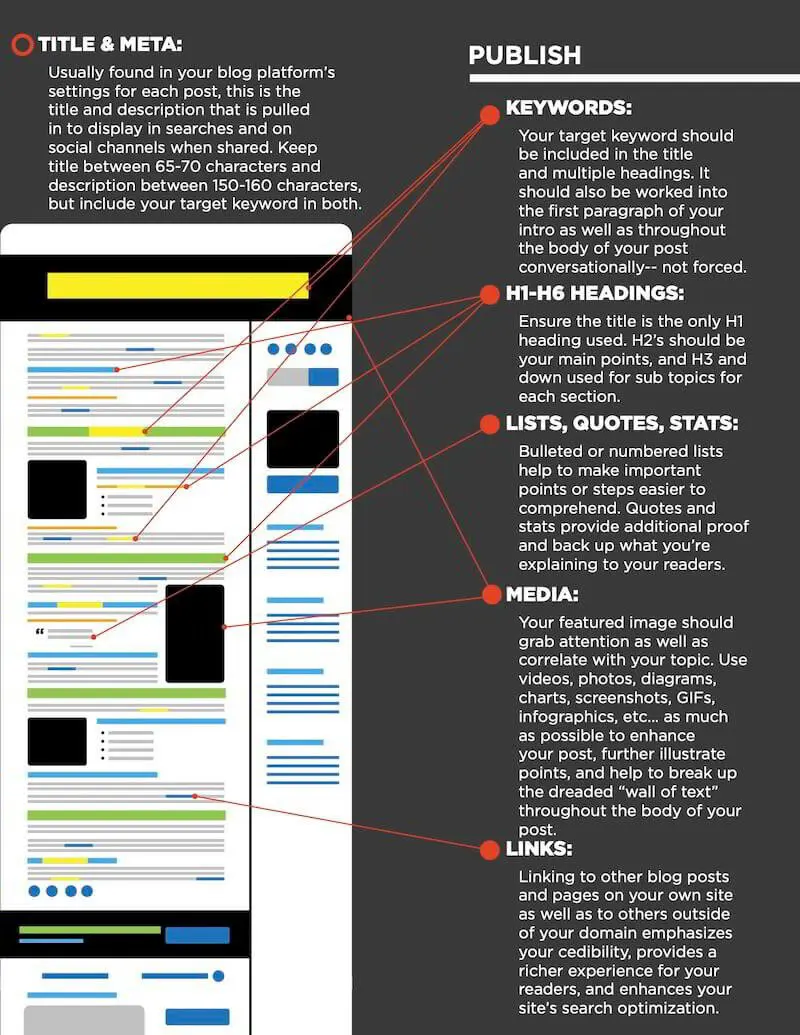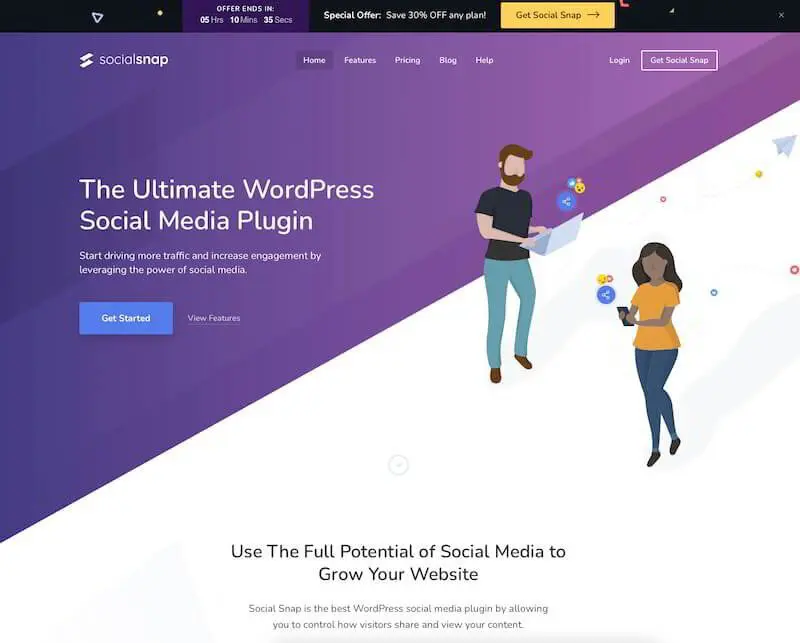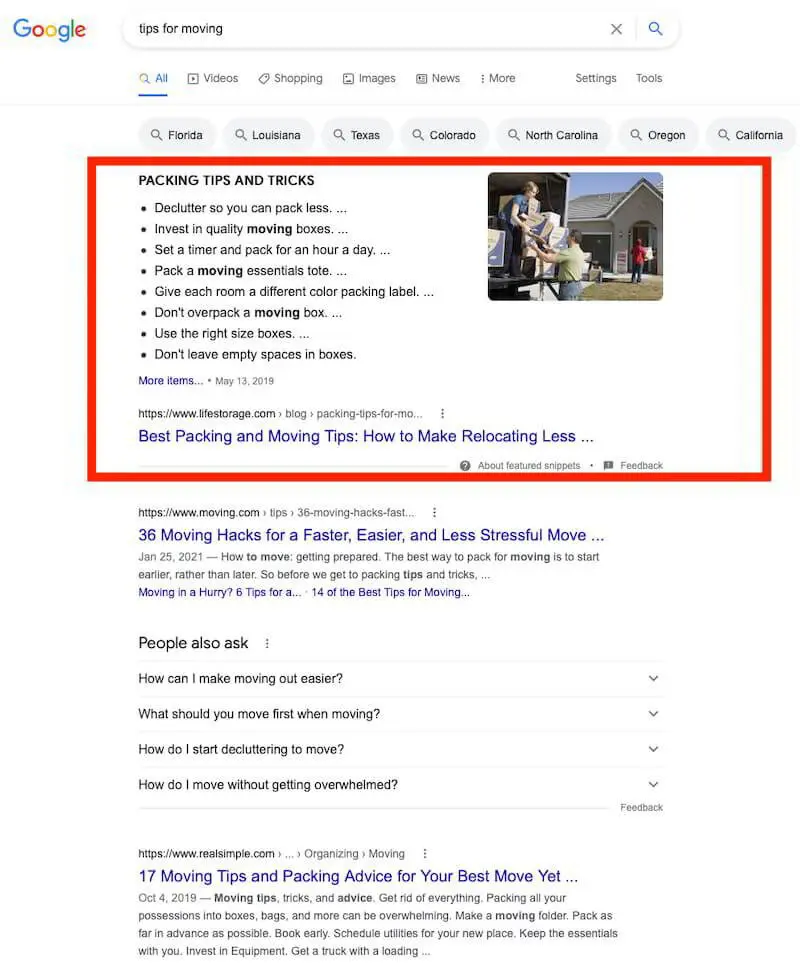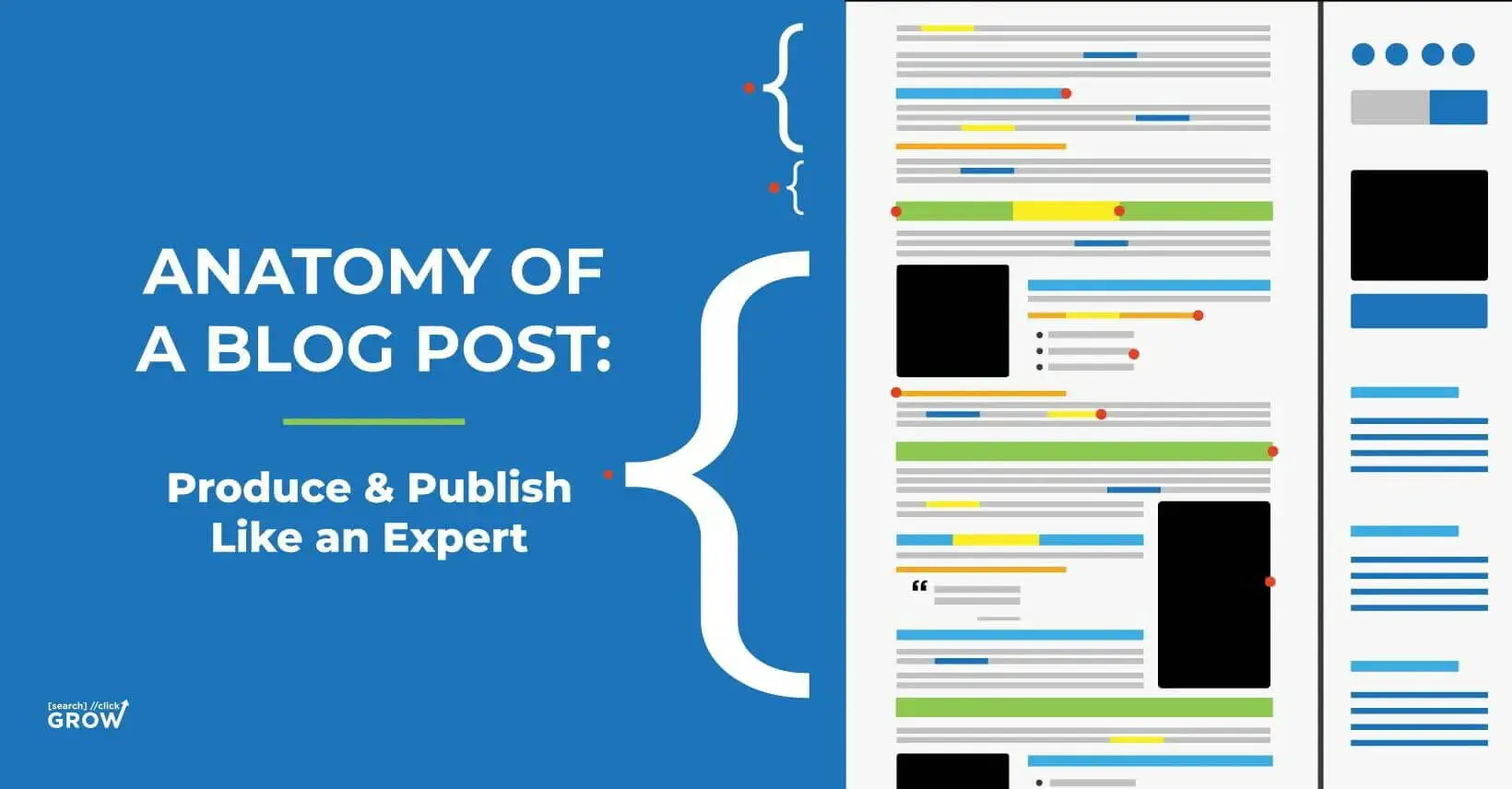
Anatomy of a Blog Post: Produce & Publish Like an Expert
The anatomy of a blog post changes depending on the niche and subject.
The perfect blog post also changes for every person looking for specific information.
At the end of the day, bloggers and businesses can only anticipate their audience’s intent and provide the best answers for the reader.
That’s why expertise in niche topics is so valued because it’s rare to find original content out of the millions of web pages out there.
When you provide this substance to your visitors, they’ll consume your content faster and likely share it on social media because it was such a good find.
Even if this blog isn’t perfect, we hope that these tips provide you with the crucial elements of a top-notch blog post that will keep your readers coming back for more.
The Ultimate Blog Writing Guide: Anatomy of a Blog Post
The ingredients of a successful post pertain to your audience and what they’re searching for in Google in order to find your content. You always want your blogs to be relevant and informative at the very least.
You don’t have to get absorbed into every little detail of your blog post, though you likely will if you’re anything like our content manager.
On one hand, your writing has to be solid, as content is the basis for everything in a blog, but you also want to make your blog post exciting and fun to read.
So here are the things that readers love to see in a blog and what will make your post easy to read (as well as share):
What Makes a Great Blog Post?
Before getting into these different methods, you need to address the goal of your blog and what you want to achieve with each blog post.
Here are some different things to ask yourself:
- Do you just want traffic?
- Are shares on social media most important?
- Are you after click-throughs to other content and posts?
- Do you want an email list or lead generation with an opt-in form?
- Is it important to sell products via your own site or affiliate marketing?
Depending on your goals, the main thing you want is for readers to stay on your page and click through your links, possibly sharing your content and hopefully purchasing relevant products that you link.
Google Analytics Metrics to Measure Successful Blog Posts
In addition to understanding your goals and what you want the blog post to do for you, there are specific metrics to look at in Google Analytics or another insightful analytics platform such as SEMrush.
These metrics will show you what blog posts are getting the most traffic, as well as which blog posts cause visitors to quickly abandon.
These are key performance indicators (KPIs) for your blog, and you’ll be able to tell pretty quickly what your visitors like and don’t like about your blog posts.
Since Google Analytics is free, we’ll talk about the metrics to follow on that platform.
You’ll need to set up a new Google Analytics account for your blog and install a separate code to isolate metrics just to measure your blog.
Once set up, here are the KPIs to look for:
- Top pages by traffic
- Bounce rate
- Average time on Page
- Average Pages Per Session
- New Visitors vs Returning Visitors
- Goal Conversion Rates (set up for lead generation or different actions you’d like, such as visiting your squeeze page or product page)
These indicators show you exactly what the traffic patterns are on your blog, letting you see which posts have the most traffic and even who stays on the page the longest.
Pro Tip: WordPress.org is free to use, but it’s best to go with the premium WordPress.com to use all the features. If you currently have a website built on another platform, you can simply download free WordPress installation files and install them in a special blog directory
Follow Our 4 P’s Content Method
Now that you know what to look for and measure, there’s one more thing that will help you produce and publish a winning piece of content.
These four core steps should be considered first when writing your blog post before the tips below:
- Plan: The first thing you want to do is brainstorm as many content ideas around your topic and audience intent. As you think about keywords, audience search intent, and popular questions asked about this topic, list out your content ideas and think about supporting points to set up a foundation for your blog post.
- Produce: Lights, camera, action! Just like in a movie, you’ll want to produce your content. This step is mainly about writing the content, but you also want to think about how you’ll guide the reader. What images, videos, quotes, statistics, facts, and other content will aid your reader in understanding these concepts you’re introducing? Popular blogs always have a featured image, images in the post, bulleted lists, block quotes, and other bolded text to break up the content and guide the reader down the page.
- Publish: After you’ve thoroughly edited and formatted your post, you should preview the post and see how it looks. Can you read through it easily? Does it make sense? How does it look on mobile? We’ll give you some more key tips for formatting and publishing the best blog post below.
- Promote: Finally, your content is live! Now you need to get some eyes on your post. Social media is a great place to start, so share your new blog post on Facebook, Instagram, Twitter, and Pinterest. You may also want to look into email marketing, paid search ads, influencer marketing, and other marketing tactics to reach more of your audience. If you use the tips below, you’ll probably get even more traffic.
Download our FREE 13 Week Content Planner to help you plan a full quarter’s worth of weekly blog and/or video content for your business.
13 Tips for the Perfect Blog Post
The steps above set you up for success, but if you really want to hone in on what makes a great blog post, we outlined what works from our experience below.
Following these tips should make your blog more readable, amp up visibility, and ensure that your blog gains domain authority for ranking in Google.
1. Anatomy of a Top Performing Blog Post
There is a specific format for the top blog posts that helps you keep readers on the page.
In addition to other tips, it’s important to know the structure of these posts and what readers expect when they open your blog.
Here is the simple anatomy of a top-performing blog post:
- Title: You always want to start with a captivating title as it will display prominently across Google, all social media channels, and other places where you link to your posts online.
- Intro: This is where you introduce your topic and excite the reader to stick around. You’ll need to tell a great story with a clear hook to invigorate these readers, as they’ll likely have short attention spans.
- Transition: From the intro to the first point, you’ll need 1 to 2 lines where you transition. Here’s where you clarify why the reader needs this information and point out what type of blog this will be, whether a guide, recipe, tips, tutorial, etc.
- Outline Headings: It’s best to write your blog’s subheadings like an outline. What will your supporting points be? You can structure your post and keep it organized, allowing the reader to scan and learn something just by seeing your subheadings.
- Main Body: Here’s where you’ll go into more detail, explaining your topics point by point. It’s important to use exciting language but keep your paragraphs at 3 to 4 sentences. You don’t want readers to get bogged down by a wall of text on their phones.
- Outro: This is your conclusion where you summarize the points you made and possibly ask a provoking question or link to another relevant topic. You may even suggest an alternative way to look at the topic.
- CTA: What’s the next step for your reader? This is where you can decide. For some bloggers, it’s a link to an offer or opt-in form for email marketing. For others, it’s a button to share the post on social media.
Now that you have the general anatomy of a blog post down, there are some additional tips that can help you hone your content and maximize readability.
2. Eye-Catching Titles and Headlines
Everything starts here.
The headline draws the most attention on social media and in Google search.
It’s what makes someone want to click and scan through your blog, which is why it’s important to create exciting, relevant headlines that match the right length.
A blog post doesn’t even exist without a headline in Google, so it’s important to make these 5 to 8 words captivating to your potential reader.
Your goal is to get a click but also keep your audience engaged as they read through your content.
Some things to keep in mind when creating headlines for your blog:
- Write multiple headlines (even if just brainstorming ideas)
- Google shows the first 8-10 words of your headline, so make sure your keyword is mentioned early
- Numbers, hyphens, and colons draw the eye, leading to more clicks
- Don’t make it salesy, just address your audience’s intent and try to provide an answer or ask a question that’s relevant to their query in Google
Studies from KISSmetrics found that most people read the first three words of your headline the most.
Most headlines are between 4 and 7 words, though you may get more readers with longer headlines, as the same study found your last three words are also important to the reader.
If you’re having trouble with headlines, there are inspirational headline formulas that pump up your creativity.
Here are some of the different headline formulas to try and what emotion it may invoke for your reader:
- Curiosity: “6 Ways to Write the Perfect Blog: You Won’t Believe #6 But It Works”
- Questions: “Do You Know How Pro Copywriters Create the Perfect Blog?”
- Surprise: “We Had Every Intention of Writing the Perfect Blog Post (Did We Get It Right?)
- How To: “How to Write a Blog Post Everyone WIll Share”
It’s also important to check out high-traffic websites with blogs and see what headlines they’re using, as well as captions on Instagram and Facebook posts by influencers within your niche.
This gives you some insight into what people are talking about and how they’re talking about it, so your headline’s tone reflects that.
If a headline doesn’t come to you right away, just remember to include the major keyword, a positive word, and even a number if you have a list or numbered tips post.
3. Telling a Story with a Hook
Once the reader clicks on your headline, they’ll start scanning, beginning with the intro and first subhead.
It’s important that these lead to a compelling story.
In the study, many readers also scrolled all the way to the bottom, consuming all of the content.
Storytelling starts with a personable intro, which is something that connects to your reader instantly.
Perhaps you’ve studied the audience’s intent and know they’re looking for a solution to a problem.
How can you address that problem with a story that will intrigue their interest?
You also want to include research, expert opinions, facts, and other accurate information to show authority and trustworthiness.
4. Mobile Friendly and Optimized
Most Internet users browsing for content are on mobile phones today. You may think that because you have a new WordPress theme or a responsive HTML website that you have a mobile-friendly blog post.
That’s not always the case.
Unless you check your blogs with a compatibility tool, you may just see your content resize on a browser without actually knowing if it displays well on mobile devices.
Google now checks that all websites are mobile-first, including blogs.
In addition, shorter paragraphs and lists are better for mobile readers as long paragraphs look like a wall of text.
Make sure that your blog resizes the following:
- Fonts
- Images
- Headlines
- Buttons
Nothing should block any element on the page.
If you notice that a gallery plugin causes alignment issues or hidden text problems, then you should disable it as Google actively de-ranks sites that are not mobile-first.
5. Add Images and Videos
All blog posts need at least a featured image. Not only does this help your reader get an instant impression of your content from the photo, but your blog will also pop up in Google image search.
- Place images underneath content: As you add more images to your blog, it’s important to always place images underneath your content, instead of just sliding underneath a headline. Additionally, you should add alt text, title attributes, and captions to these photos so they’re easy to scan by both the reader and Google search crawlers for SEO purposes.
- Embed videos at the end of the post: Videos work well with how-to and tutorial posts, as well as explaining products or services that require movement. Embedding a YouTube video works best at the end of the post, so the reader stays until the end and clicks out to see more after reading through your blog.
- Add images with stats, quotes, etc: Images are also helpful for calling out facts, statistics, quotes, and other motivational text that will break up the text on the page.
- Don’t add generic stock images: Images connect your audience to the content, but it’s hard to connect to generic stock photos. When choosing images, always pick one that you haven’t seen before and will inspire your reader to learn more about the subject matter.
6. Break Up Long Paragraphs
The average attention span of today’s digital users is around 8 seconds but is likely even lower among younger age groups.
Most paragraphs over three sentences do not display well on mobile, as it looks like a wall of text.
Readers get discouraged seeing longer paragraphs, which is why they typically scan through blogs to pull out important information.
It’s important that you keep paragraphs informative but on the short side, using call-out sentences and bold lines to distinguish essential tidbits.
In addition, you may want to highlight the most important information in a paragraph.
For example:
Medium uses a highlight tool that lets you quickly click and share the most interesting part of a blog post, whether it’s a fact, quote, or a line of text that really resonates with you.
7. Make Your Blog Easy to Scan
This tip goes hand in hand with tip #4.
However, this part focuses on:
- Table of contents
- Subheads
- Call-outs
- Bullet lists
- Bold lines
- Quotes
- Other elements that draw your reader’s eye
Subheads should tell a story, too. As a reader scans down from the headline, they’ll look at your subheads to find and pull out information.
Your subheads shouldn’t be ambiguous, but instead, they should focus on keywords that are relevant to the blog post.
As your subhead guides your reader to each point, you also want to break up text with important quotes, bullet lists, and other bold elements that add to their understanding and keep them interested in what’s next.
A table of contents at the beginning of your content can easily be included using WordPress plugins.
These widgets help the reader quickly jump to a section that they want to read the most, but it also lets them see how your post is organized and whether it will answer their original query.
Editor’s Note: Download our Anatomy of a Blog visual Guide and learn how to rank Your blogs on google and make your users love your content!
8. Right Length for Your Blog Post
A higher word count used to be extremely important, but now people don’t really want to read long blog posts. Instead, they’re looking for the right content to answer their questions.
However, you don’t want to write less than 500 words, and it’s probably best to keep your content around 750 words.
Google may prioritize longer content over 1000 words, but you should use these posts carefully.
While they’re great for pillar content and internal linking out to relevant blog posts, it can be difficult for someone to read 1000+ words without a lot of formatting.
It’s crucial that longer posts are easily scannable.
9. Sharing Tools
All of your blog posts should be easy to share on social media.
If using WordPress, there are a variety of widgets like Social Snap and Novashare that make it easy for readers to grab content and share it directly to their timeline.
You also want to make sure that your posts are optimized for sharing. This means adding a featured image and focusing on the right headline, as these two elements matter the most when your post is shared on social media.
10. Expert Quotes, Recent News, Facts, and Statistics
You’ve probably seen us mention that you need quotes, facts, statistics, and other information to draw in the reader and let them know you’re a trustworthy source.
Mainly, you want to build credibility by adding anything that you think your reader will use to share this information.
That’s why quotes are such a crucial element.
By quoting an expert in the same niche, you can link out to another blog post about the author of the quote or add more context.
Other bloggers have said that linking to recent news topics gains a lot of traffic, too.
This is especially true for timely posts, but you may not want to link to a local news story unless it’s highly relevant and adds to your story.
Facts and statistics give your readers more knowledge about a topic, but it’s also a way to relate to their problems and needs.
If your audience includes HR managers, then it would be helpful to include high retention rates and studies on retention if writing about these topics.
11. Expert Sources and High Traffic External Links
All of your content should be backed up with links to .gov, .edu, or other highly authoritative sources whenever possible.
Great resources typically have high traffic, but they’re also backed by research.
Google also views .gov links as the most powerful of all.
For example:
Linking to a National Institutes of Health .gov site is very beneficial for posts relating to medicines, diseases, treatments, and other health-related topics.
Pro Tip: You also want to get high traffic websites relevant to your niche to link back to your blog posts. This improves your ranking and domain authority score (which you can check using tools on Moz.com).
12. Get Featured Snippets in Google
This tip is more for those who are focused on SEO, as you don’t technically need a featured snippet to rank in Google.
However, it’s certainly helpful when your blog is chosen to rank in position zero (or top of the results) as a featured snippet that directly answers the question.
Featured snippets are excerpts from web pages or blog posts that directly answer the searcher’s query.
These are typically images, lists, definitions, and other answers that Google finds are the most trustworthy and pertinent to what the searcher wanted.
Google changed how they selected featured snippets a lot in 2020, and there will likely be even more updates as the search engine tries to find the sweet spot of audience intent and providing the right answer.
For right now, bloggers can add 1 to 2 sentences to define a keyword or add a list that answers the question, which is two popular featured snippets.
However, there are many other ways to get a featured snippet.
Ranking highly in results with a guaranteed call-out by Google for free is an incredibly lofty goal for SEO marketers, so you may want to consult with an SEO agency to use this ranking method.
13. Include Internal Links
Finally, you want to direct readers to more content and keep them on your blog for as long as possible.
Whenever you can, you should be adding links using relevant keywords that guide your reader to more content and expand on the topic.
While you should include 3 to 4 internal links spread throughout longer blog posts, shorter blog posts likely only need 1 to 2 internal links.
It’s also helpful to include a “relevant posts” plugin at the bottom of your post to recommend more content that your audience might like.
Incredible Blog Post Examples to Inspire You
When creating your own blog, you do want to provide unique, original perspectives, but some blog posts are just so easy to read that you should try to incorporate their formatting and style into your own.
Here are a few blogs that are beloved by their readers and get tons of traffic:
- Miss Thrifty
- Breaking Into Startups
- KnowTechie.com
- SideHustleNation.com
- WeTheParents.org
- ApartmentTherapy.com
Final Thoughts on the Anatomy of a Blog Post
As you write your next blog, think about captions, images, bullet lists, and other things that can help you break up the text in your article and provide more information.
For example, some of these blogs use images with text to convey facts and statistics that are most important to the reader.
In other cases, you’ll want to incorporate SEO factors to enhance your content for ranking and being more visible in search engines.
When it comes to these marketing strategies, hiring an agency to help with content creation, formatting, markup, and analytics is key.
If you need help with your latest blog development, whether it’s SEO strategy, coding, or content creation, we’re here to get things done for our clients so that they see results.