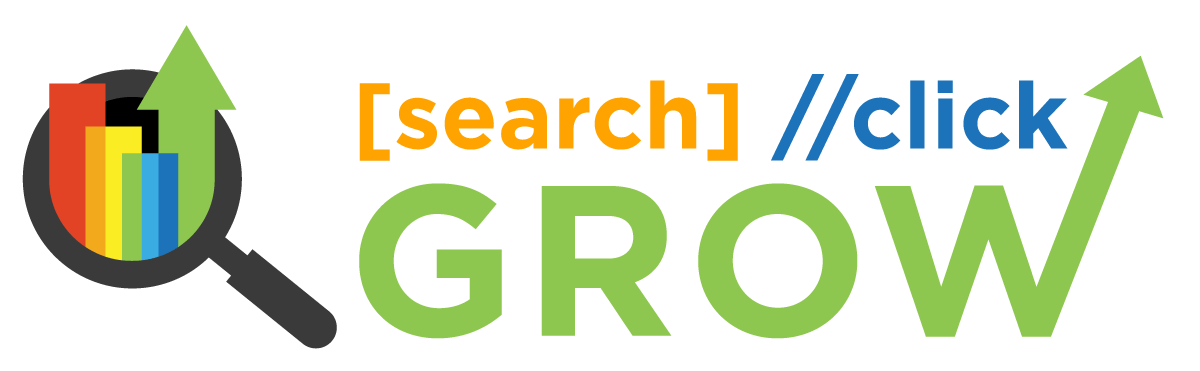How to Craft Engaging Websites Using the Principles of Visual Hierarchy
Ever find yourself quickly scanning a restaurant’s menu, drawn to bold names and eye-catching pictures? That’s a lot like how we surf the web and consume our digital content.
For local home service businesses, this skimming habit highlights the need to grab potential customers’ attention fast and make things simple to understand immediately.
By leveraging size, contrast, proximity, and alignment, you’ll learn how to design your website with the precision of a carefully curated menu, enticing customers to choose your services. Through thoughtful application of these visual hierarchy principles, complemented by strategic UX/UI design, your website can become a powerful tool in converting visitors into loyal customers.
This blog will explore the visual hierarchy principles that can elevate your home service website from just another online presence to an engaging platform that attracts and converts visitors.
Why Is Visual Hierarchy Important?
Great UX/UI design is crucial for a website that’s pretty and practical. It smooths out the browsing experience, ensuring visitors effortlessly find what they need.
Additionally, a pivotal factor in UX/UI design’s impact on website effectiveness is its direct correlation with conversion rates.
According to a Forrester study, a well-designed user interface could raise a website’s conversion rate by up to 200%, and a better UX design could yield conversion rates up to 400%.
This statistic underscores the immense potential of investing in UX/UI to draw visitors in and significantly enhance their journey. This will make it more likely that they will take the desired action, be it scheduling a service, making a purchase, or contacting your business.
In short, UX/UI design isn’t just about looks; it’s about making your site a place where people feel seen and taken care of. This not only makes users happy but also builds trust in your brand.
In a world where every business is fighting for attention online, having a standout user experience isn’t just nice to have; it’s essential. Combining thoughtful UX/UI with clear design principles can make your website grab attention, share information, and turn visitors into customers, helping your business succeed.
Understanding the importance of visual hierarchy ensures your website’s content catches the eye, making even a brief visit informative. It’s the secret to standing out online and inviting further exploration.
How to Craft Engaging Websites Using the Principles of Visual Hierarchy
Let’s examine the principles of visual hierarchy and how to use them to create an engaging website for your business.
Size: Command Attention with Scale
The principle of size acts as a beacon, guiding visitors’ eyes to the most important features of your local home service website.
- Larger Elements Draw More Attention: In the visual economy of a webpage, size equates to importance. Strategically enlarging elements like your main services, headlines, or calls-to-action (CTAs) ensures they grab attention first. This doesn’t mean everything important should be huge, but rather that key messages and actions should stand out in the landscape of your content.
- Emphasize Key Messages: Scale is a tool for visual emphasis. By making your most important messages the largest on the page, you ensure they’re seen first and remembered. Whether it’s a standout service you offer or a unique value proposition, its size should reflect its significance, drawing eyes and engaging minds right from the start.
Contrast: Stand Out with Distinction
Contrast is the art of differentiation, making it an indispensable tool in the web designer’s toolkit.
By skillfully employing contrasting colors, shapes, and textures, you can create a hierarchy that naturally draws the viewer’s eye to the most critical elements of your site.
Use Contrasting Colors, Shapes, or Textures
Contrast is the visual equivalent of a shout. It separates the wheat from the chaff, making crucial elements pop against their background or surroundings.
This isn’t just about colors but also textures and shapes that break the monotony, catching and holding the viewer’s attention where it’s most needed.
Highlight Important Information
Whether it’s leveraging bold colors to spotlight special offers or using a unique shape to frame emergency contact information, contrast ensures these elements are not just seen but are visually compelling.
This selective emphasis guides the visitor’s journey, making your site a source of information and an experience.
Proximity: Organize with Purpose
The principle of proximity is about more than just physical closeness; it’s a method of creating visual and conceptual relationships between different parts of your website.
Group Related Elements
Grouping related items together not only makes for a cleaner and more organized layout but also enhances the user’s ability to find and process information.
Cognitive fluency dictates that items placed together are related. This principle of proximity can be used to group services, testimonials, and contact information, improving your site’s readability and navigability.
It’s about creating visual “neighborhoods” on your webpage where related content lives, making it easier for users to process and understand the information being presented.
Create a Sense of Order
A well-organized page doesn’t just happen; it’s the result of intentional design decisions that group related elements together.
This creates a cleaner, more structured design that users can navigate intuitively, reducing confusion and enhancing the overall user experience.
Alignment: Create Visual Harmony
Alignment brings order to chaos, imposing a visual grid on your website that organizes elements in a way that’s pleasing to the eye and easy to follow.
A well-aligned site conveys professionalism and credibility, qualities that are paramount for any local home service business aiming to build trust with potential customers.
- Structured Layout Guides the Eye: Alignment is the silent ambassador of your brand’s professionalism. A well-aligned design doesn’t just look better; it makes content more digestible. By creating a clear, logical structure, alignment guides the viewer’s eye in a predictable pattern, making information consumption seamless and effortless.
- Use Grids for Consistency: Grid systems are the unsung heroes of design consistency. They provide a framework that ensures elements align on one page and across your entire site. This structural consistency is key to a coherent user experience, reinforcing a sense of professionalism and attention to detail.
Repetition: Build Brand Consistency
Repetition is a subtle yet powerful way to reinforce your brand identity and ensure a cohesive user experience across your website.
You create a familiar environment that enhances brand recognition and loyalty by consistently using specific colors, shapes, and typographic elements.
This section will discuss how to effectively implement repetition to establish visual patterns that resonate with your audience and strengthen your brand’s presence online.
Repeat Design Elements
Repetition is a rhythm in visual design that reinforces brand identity and fosters user familiarity.
By consistently using specific colors, shapes, and typography, you create a visual language unique to your brand.
This repetition strengthens brand recall and weaves a thread of continuity through the user’s journey across your site.
Patterns are the visual cues that guide users through your site.
By establishing repetitive elements, you create a sense of unity and coherence and guide users intuitively through the site, from discovery to action, making the journey informative but also familiar and comfortable.
White Space: Clarity Through Simplicity
White or negative space is the unsung design hero, providing the breathing room necessary for your content to truly shine.
Far from being wasted space, strategic use of white space can dramatically improve readability, focus attention on key elements, and create an elegant and easy-to-navigate layout.
- Use Negative Space Wisely: White space, or negative space, is the canvas of your content. It’s not empty space but rather a powerful design element that separates and distinguishes different parts of your page, improving focus and making the site easier to navigate. Proper use of white space avoids clutter, focusing the user’s attention on what matters most.
- Create Breathing Room: White space is the breathing room of your website. It gives content the space to stand out, making your site more accessible and easier to navigate. This visual respite is crucial for readability and can significantly enhance the user experience by preventing information overload.
Color: Convey Meaning and Emotion
Color can profoundly evoke emotions and set the tone for your entire website.
The right color palette can communicate your brand’s personality, differentiate your services, and influence how visitors feel about your business.
Choose Colors Deliberately
Color is a silent communicator that can evoke emotions and reactions. The colors you choose for your website should reflect your brand and appeal to your target audience, creating an emotional connection that enhances the user experience.
Color choices can guide visitors’ emotions and reactions, whether they choose the calm, trustworthiness of blue or the urgent vibrancy of red.
Guide Attention
Strategic use of color can direct attention to key elements like CTAs and crucial services.
This visual guidance is essential for leading visitors toward the actions you want them to take, from contacting your business to scheduling a service.
Typography: Communicate with Style
Typography is the voice of your website, capable of conveying much more than just information.
Differentiate with Fonts
Different fonts and styles can express personality, establish hierarchy, and improve readability, contributing significantly to the overall user experience.
Typography is the voice of your brand. Using a variety of fonts establishes a clear hierarchy and adds interest to your content, making it more engaging and readable.
The right typographic treatment can convey the tone and personality of your brand, making your messages resonate more deeply with your audience.
Ensure Readability
Choosing fonts that are easy to read across devices ensures that your content is accessible to a wider audience, enhancing user engagement and satisfaction.
Movement: Capture Instant Attention
The primal part of our brains, often called the “caveman brain,” is hardwired to notice movement, sometimes even before we consciously register color or size.
This instinctive response to motion can be a powerful tool in web design, drawing visitors’ attention and creating a dynamic, engaging experience.
- Leverage Our Instinctive Reaction to Movement: Movement captures attention more effectively than static elements. Incorporating subtle animations or videos can immediately draw the viewer’s eye, making your website not just seen but experienced. This dynamic element can be particularly effective in showcasing your services or guiding users towards important information.
- Guide the Viewer’s Journey: Movement isn’t just about attraction; it’s about navigation. By using animated elements judiciously, you can guide visitors through your site, from highlighting services to directing attention towards CTAs. This not only enhances the user experience but also supports your business goals by steering potential customers toward taking action.
Turning Principles into Practice: Elevating Your Website’s Design for Success
Applying these visual hierarchy principles is like seasoning a dish just right—it can take your website from good to unforgettable.
Your website is more than a list of services; it invites visitors to explore what makes your business special.
So, what’s next? Test, tweak, and keep refining your site.
The online world is always changing, and your website should, too. Use visual hierarchy principles as your foundation, but don’t forget to add your unique flavor. After all, your brand and your value will ultimately win over your audience.
Think of this guide as your recipe for success, helping you create a website that not only looks great but also turns visitors into loyal customers.
Ready to get cooking on a conversion-centric website of your own? Contact us to get started!