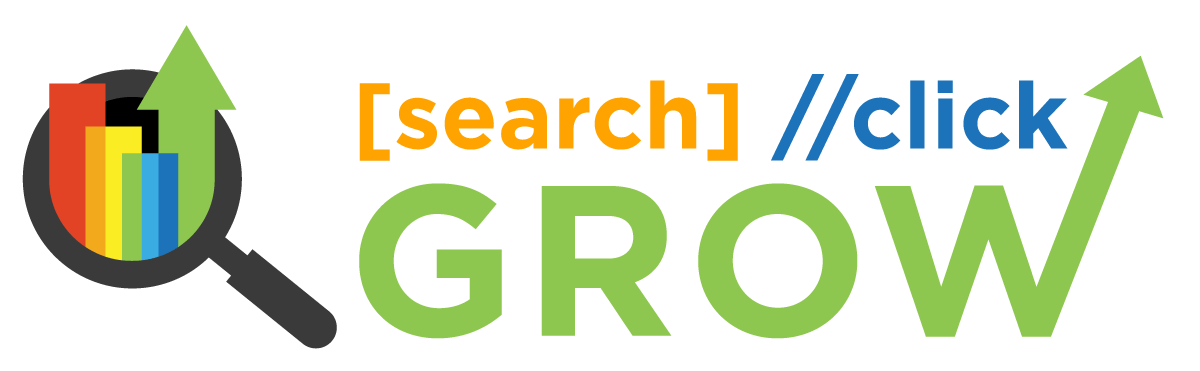09: Expert Blogging Tips
Repurposing, and cleaning up content are a few of the content marketing tips you should follow to keep your content marketing game strong.
All Chapters List
Chapter 09 Overview
The goal of any content marketing strategy is to go viral, and part of that is knowing how to change up your content and create something new on different channels.
When you want to get your content out there, the shotgun approach may feel like the best thing to do, but it could also take up a lot of time. With these next content marketing tips, it’s best to prioritize what would really help your brand grow, then expand into other strategies as your time and budget allow.
These are a few of the tactics, resources, tools, and maintenance tips to keep your content marketing game strong after you’ve set up your blog and started sharing across the web.
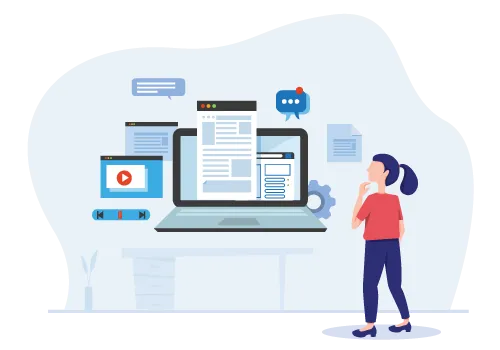
Content Marketing Tips: How to Repurpose Your Content for More Visibility
One of the first things you absolutely must do as a content creator is repurposing your blogs into other forms, like videos, podcasts, e-books, guides, and webinars.
What other forms you create really depends on your audience’s needs and attitudes, as well as their intent when they search for something.
What Can Blogging Do for Your Business?
If they’re looking for more information on how to do something, then turning a blog into a tutorial video gives them incredible insight, but it also helps you build out another content channel on YouTube, TikTok, or Vimeo.
So here are a few things to think about when repurposing this content.
Deciding What to Repurpose: How and When to Pull the Trigger
It’s important to build up your blog first and study your traffic in Google Analytics, SEMRush, or other analytics software. Some of your blogs may have a lot of traffic, while others barely get a few hits each week.
You’ll need to work on sharing this content and improving the SEO, but lower-ranking content may also benefit from being turned into a video and marketed on another channel.
- Start with your most popular content, chances are this content will earn more traffic from other channels because of its relatability and authority
- Look for blogs with most visits per day, most sessions, longest page sessions, and most shares
- Find your top posts with the most engagement on social media
- Compare to competition and see what similar posts with the same keywords are offering to audiences. Are they showing videos, more questions, guides, etc?
It’s best to start repurposing content as soon as you start publishing. However, if you are short on time, you may want to start repurposing content after some of your poses gain more traffic.
You also want to make sure that you have your content channels set up so that you can build some traffic with your descriptions and posts before adding videos, podcasts, graphics, or other content forms.
Types of Content Forms
Just because you want to make videos with your content doesn’t mean that you have the time to do so, which means that you’ll have to find those resources, get help from an agency or freelancer, or do it yourself.
For many small business owners, repurposing content does come down to your ability to create on your own or connect with an agency if you have the budget. If you truly want to go viral with your content, then you have to pick the content types and channels that your audience will be attracted to.
For example, if your audience is older between the ages of 55 and 65+, then you may want to pick videos under a YouTube channel. However, younger audiences would also appreciate videos on TikTok, Instagram, or Snapchat.
So here are the best content forms to research for varying up your content:
- Video: The best visual way to show an idea and explain an in-depth tutorial, as well as a myriad of other options. You can also combine audio, music, animation, and other effects to truly tell your story. There’s a reason why this is the most popular content form online!
- Guides and Pillars: Pillar content is a longer blog (typically over 2,000 words) that internally links out to several blogs on the same topic. These are typically guides that touch on every question someone might have for a very popular keyword. For example, a pillar guide article on “how to shave” would include shaving with safety razors, straight razors, and cartridge razors, linking out to each of these other blogs. Pillars and guides are great links to share on social media.
- Podcasts: If you have access to a great microphone and want to answer questions or give more in-depth insights, then this content form can bring in a high-level audience. The key is to really determine if your audience will listen to podcasts. However, it’s always a good idea to market your content on all channels, even if you only have a few podcasts on a topic.
- Teaser Videos: These are shorter 15-second to 60-second clips that answer a simple question or tease a larger video. These are best for channels like TikTok, Snapchat, Facebook Live, Instagram Story, or Twitter Fleets.
- Quizzes and Surveys: These content forms are easy to create and capture a wide variety of audiences on all channels. However, these should also be interesting and ask questions that your audience wants to answer, as well as lead to results that will guide them towards your other content for more answers and solutions.
- Apps and Games: If you have the resources, creating an app to help your audience learn more and organize can become a huge resource and advertising opportunity. Likewise, creating a mobile game to play with your audience is a fun way to teach and advertise your products creatively. In this case, you’ll need storytellers, developers, and designers to come together for your project, which may be a big undertaking.
- Infographics: Show statistics and important facts about your niche in a shareable graphic that could be broadcast across the web. Many infographics are picked up by popular websites like Entrepreneur.com, Forbes, and Business Insider because they’re visual ways to show important statistics.
- Charts and Tables: When you have a lot of information to compare or show, the best way to do it is with a visual. From bar charts to graphics comparing different product sizes, these graphics add more dimension to your posts and make for great social media posts on Pinterest, Instagram, Twitter, LinkedIn, and Facebook.
- Expert AMA Posts: On Twitter and Reddit, AMA posts can offer more perspective when it comes from the right voice. Sponsored AMAs from businesses are not always respected, but if you choose to partner with an influencer or see a lot of questions on Reddit about your product/service/topics, then you may have an audience that would like to see answers from an expert on your team. Many founders and CEOs have done AMAs, but you have to make sure the desire and impact on the community are warranted. Basically, nobody wants to be sold to via an AMA, so you’ll be doing this one just to impart real knowledge.
- Instagram Carousel Posts or Slide Posts: These offer multiple ways to show off a product or impart different tips. If doing something artistic, you can show different angles or variations of an image too. For events, you can share your best phoo all in one post. As people swipe through your photos, they’ll hang out on your post for a longer period of time, indicating more engagement.
- Creative Designs and Art: Art is a great way to express new ideas within your niche or explore different sides of a topic without any text. Instead, it’s about context and perception. It’s not the best form for all audiences though, so only use this form when it’s appropriate and will impress your key demographic.
Some of these content forms take more than time. You’ll need a bigger budget and a team to create other types of content, as well as managers and influencers to publish across all different channels.
What Content Marketing Tools to Use
Repurposing content gets easier when you use the right tools, especially if you have to do it yourself.
We’ve used hundreds of different tools and know exactly which ones lead to the best results, especially if you want engagement and traffic.
Research Tools
Looking for more content topics or want to develop out a pillar/guide post? Then you’ll need to look at more content ideas.
Some of the content research tools we like the most include:
- AnswerThePublic.com: a free website that shows the most popular questions based on keywords you input.
- Keywords Everywhere: This extension lets you browse the web and see keywords with stats on your competitors. Use this to develop more content around your posts that are doing well when you want to create similar but different content to answer more questions.
- BuzzSumo: Learn what content does the best on social networks based on your keywords and audience types.
- LeadFWD: Learn more about your audience and what they like on your website, helping you to pick the best topics and new blogs to publish for their enjoyment...and engagement.
- Awario: Fix content mistakes, learn what your customers are looking at, and interact with customers in real-time. This tool can help you improve your content and get more traffic.
- Reddit or Quora: What are your audiences talking about on Reddit and what questions do they have? Use Quora to find more questions and see the controversies within your niche that could bring in new traffic and interest to your topics.
Content Creation Tools
From creating graphics online to video editing, there are a few tools that are worth the cost, as well as some free tools that can help you repurpose your content quickly.
- Canva: For templates, designs, social media posts, branding, and all other types of visual designs that you don’t have to create yourself--however you can customize everything.
- Piktochart: Create charts, infographics, and other graphics with templates and design tools.
- Nimbus: Screenshot and screen video recording extension that can help you make a great tutorial and explanatory videos.
- Alitu: Edit and improve your podcasts with this simple web-based tool.
- Scribie: Podcasts don’t always work for all audiences so get more out of this content by transcribing it into a blog post with this helpful tool.
- Webinar Ninja: Teach others and explore topics that require more insight, or you can even start a course with lessons on different topics using this tool.
- Animoto: Build quick, easy videos with this tool. You can customize the video or use their templates to build a video for YouTube, Facebook, Instagram, and more.
- Biteable: Incredible tool that lets you create simple videos from your content. Browse through templates and add other elements directly with this tool.
SEO Checker Tools
Next up, you want to check your SEO at all times and look for new opportunities. SEO auditing tools can also help you improve mistakes and fill in areas that you may have neglected.
This gives you more opportunities for pillars and guides, which will help you spread your content even further.
Some of our favorite SEO tools include:
- SEMRush: Just a powerhouse of SEO auditing and creation tools, rank tracking, competitive comparisons, and social research options, as well as the SEO writing assistant that gives you point-by-point scores on your content.
- Google Trends: Learn the popularity of different search terms and topics, as well as what topics have the most interest over time.
- Raventools: With a long history of use by agencies, Raven can audit your site for speed, design, social media reputation, and tons of SEO factors.
- Moz: Offers free and premium tools. It’s best known for its keyword explorer, domain authority scoring, open site explorer, and MozBar.
Social Media Marketing and Sharing Tools
Who has the time to manually schedule out 100s of social media posts? Most social media managers use tools to build out and share content across all channels.
Social media marketing tools are always changing, but here are the ones that always deliver, making it easy to schedule and find new content to post:
- Tailwind: One of the best social media schedulers that include a chrome extension and its own content creation tools, as well as multiple social channels connected. It’s best for Pinterest and Instagram.
- Traject: SocialReport.com used to be our favorite tool, but it recently became Traject, now combining all channels, social listening, moderation tools, and branded content creation tools under one roof. It’s a great option for scheduling and building out your content, as well as monitoring and analyzing your audience.
- Sprout Social: One of the best social monitoring and sharing tools with a lot of ways to find new content.
- Buffer: A very refined social management tool that lets you schedule out content quickly, but it also delivers on analytics for all channels.
- Oktopost: A great social analytics and management tool with scheduling and tips especially for B2B.
- SocialFlow: Get help managing your content, as well as monetizing your social channels.
Blog Cleanup and Removing Old, Thin Content
A crucial element in improving your blog is understanding what content isn’t working and how to fix it.
There are many tools above that can provide analytics so you can see what posts are under-performing or need more optimization.
However, you really want to look at rankings and traffic to see what posts are lacking.
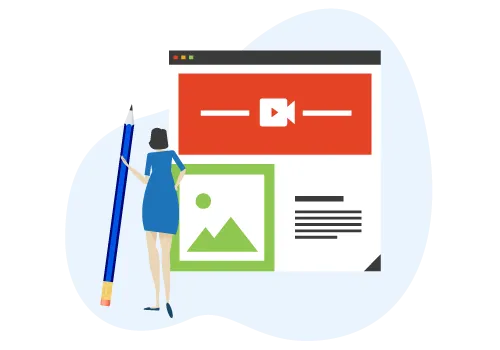
Analytics Tools
A few tools for analytics include:
- Google Analytics
- SEMRush Writing Assistant
- HotJar
- RankMath
- HubSpot
Next, you want to make sure that your content is high and consistent. If so, then you should write and expand to provide more details. You can create more content around popular pages.
If your content has fallen off, use the above tools to improve those posts or even pull down posts if you believe there’s something completely off with the traffic. However, you should add redirects when you add the new content to replace it.
One optional idea is no-indexing. You can also add a no-index for content that you don’t want to appear in Google.
How Often Should You Update Blogs
Whenever you have something new to add to a topic or there is new material to add, then you should update old blogs. In fact, you should update content every new year, using auditing tools and reading through to ensure that they stand the test of time.
Content becomes outdated all the time. If you’re running an affiliate marketing blog, you will also have products that become unavailable, which means you’ll need to monitor and check your blog posts for those unavailable links.
As much as you might not want to look at your competitor’s content, you should compare your posts. Tools like SEMRush and Keywords Everywhere can help you study your competitor and add details or questions to add more depth to your blog.
Evergreen content is especially important because you won’t have to update it as much. While there will always be new links, studies, and breakthroughs, your pillar and guide blogs should be very evergreen, meaning that they can be from any year.
Finally, you should perform a content audit every six times, but at least once a year to ensure that your posts are reaching your audience. There are also several things that audit check for like spelling, grammar, SEO, photos, readability, and originality.
How Often to Write New Blogs
There are debates among SEOs and content creators about how often to publish content. If you can, publish a blog every day. If you don’t have the time, make sure that you are publishing at least 2 to 3 times a week.
The more content you have on your blog, the likelier you are to rise in rank and get more traffic as it’s easier to build authority.
That is relative to your readability and optimization with each post, as well as your ability to create helpful content. However, research shows that blogs posting almost every day get higher traffic overall.
Conclusion
Hopefully, these bonus content marketing tips help you explore new ideas and build more content with what you already have.
We always suggest starting with making videos as it's probably the number one way to reach more audiences across all channels.