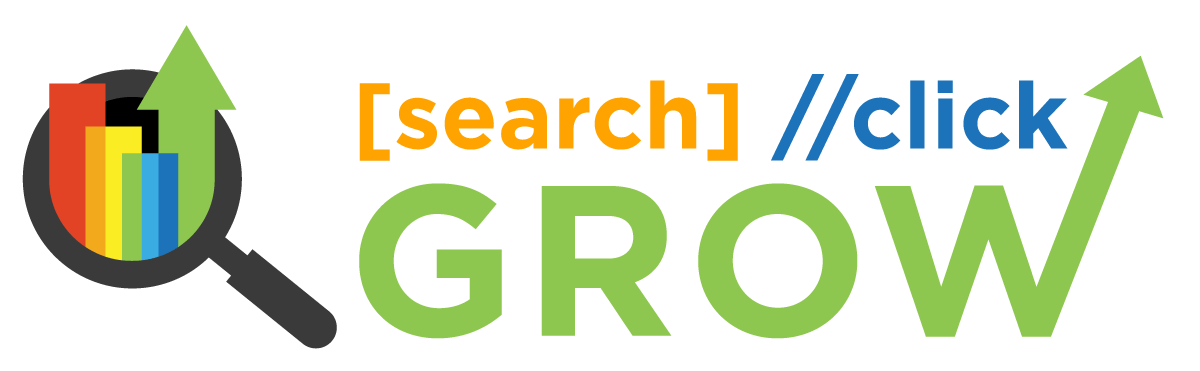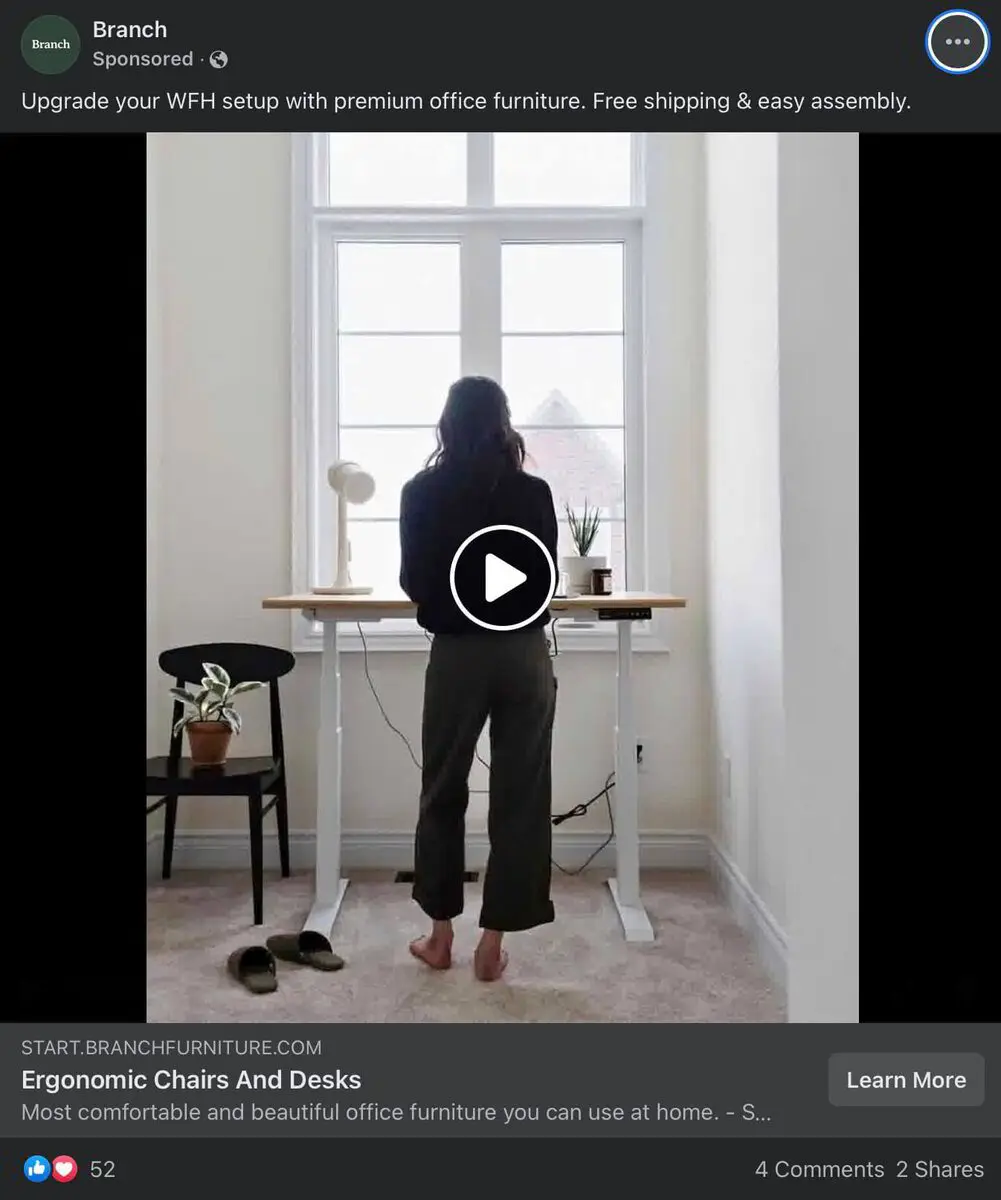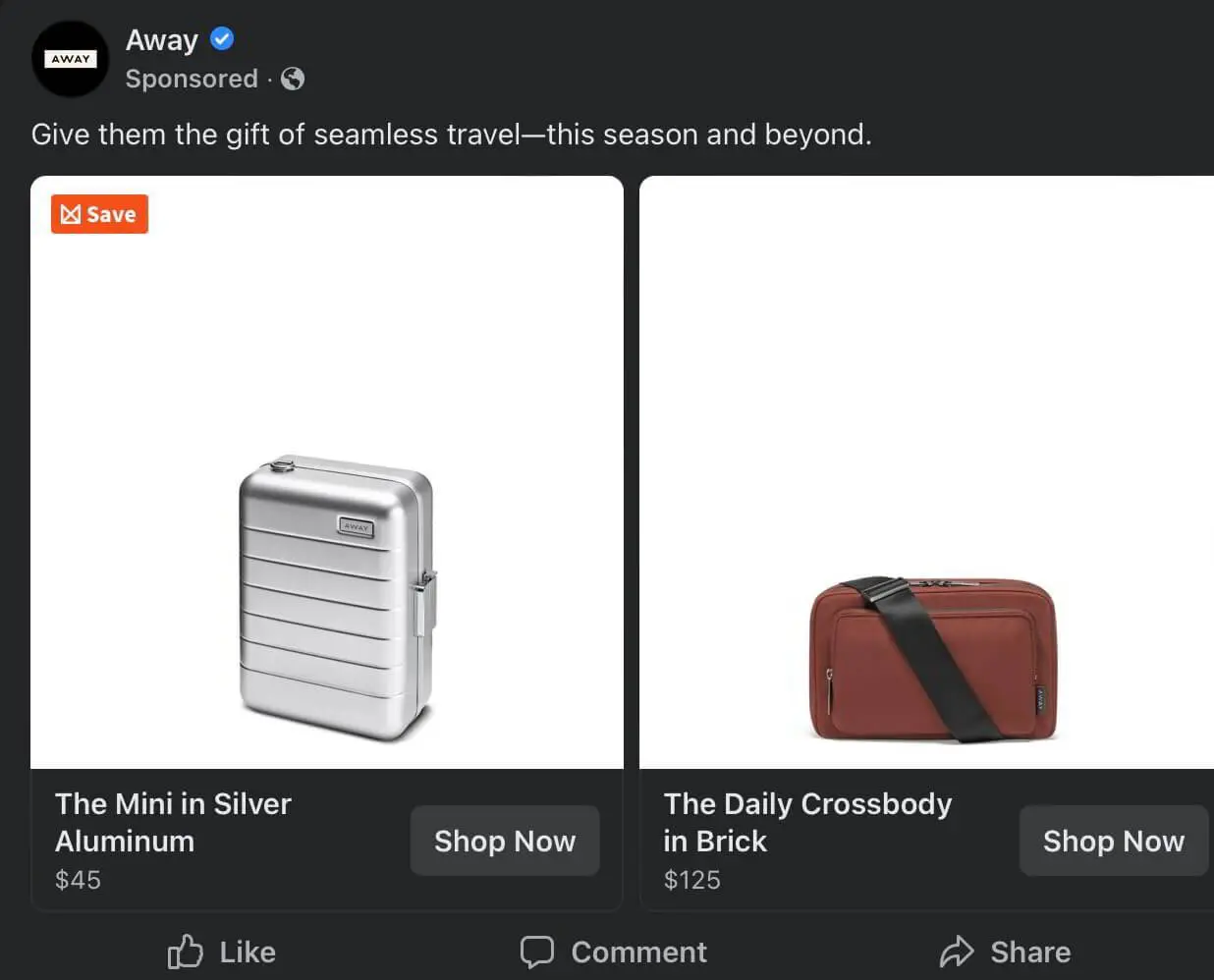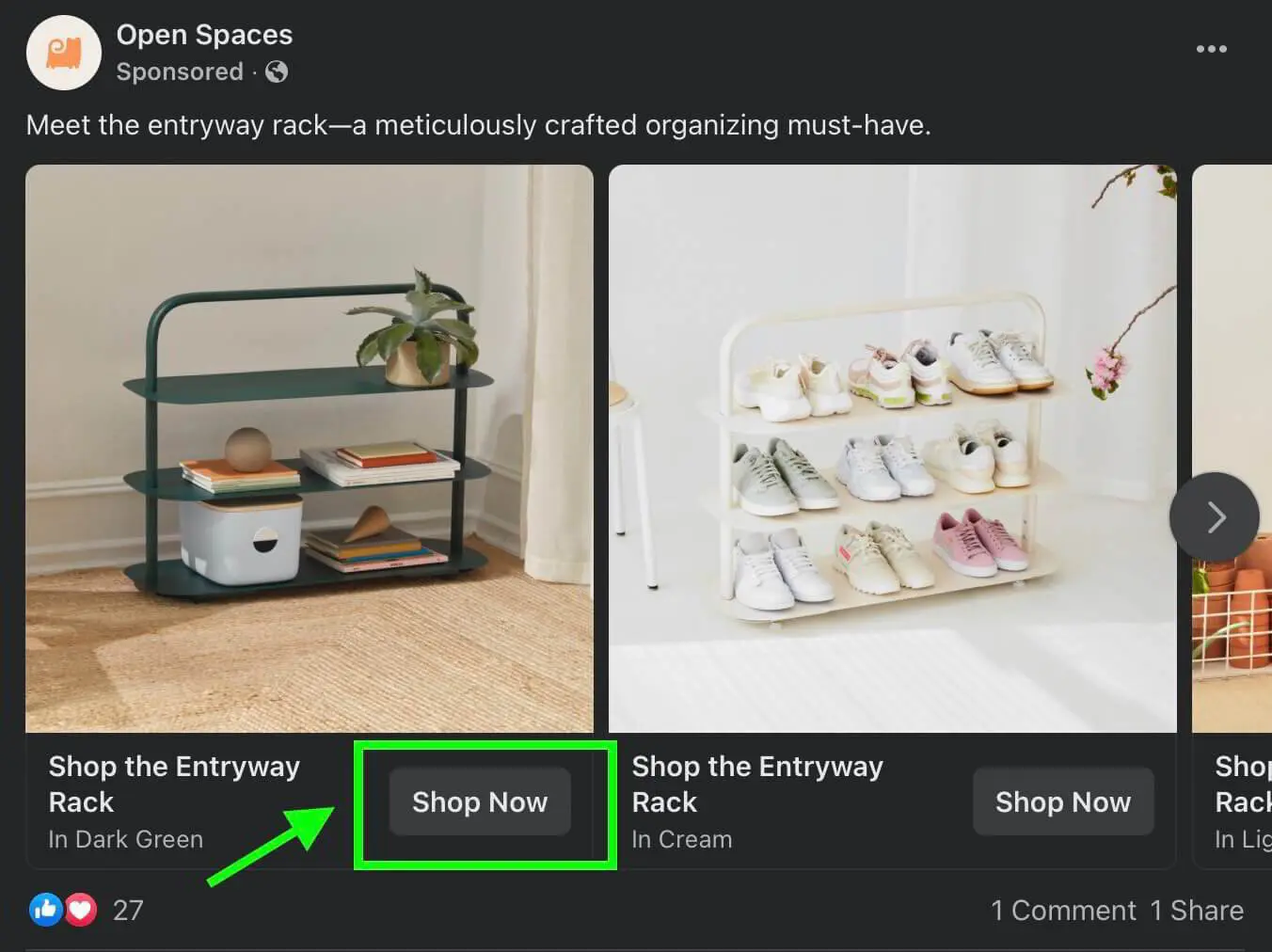The Best 7 Tips for Successful Facebook Ads
Nobody’s going to argue that Facebook is the social networking platform to be part of if you’re a marketer. Why?
As of 2024, the social media giant has more than 3 billion active users. That’s 3 billion opportunities to sell a product, peddle information, and draw traffic to a corporate site.
With marketers using Facebook left and right, you may have also scrambled to get a piece of the social media marketing pie. Regardless of what people might tell you, running a successful ad campaign on Facebook can be a real sport.
If you get it wrong, you’ll have wasted time and money planting ads that people scroll past. So, what do you do when you want to turn heads and tickle index fingers on Facebook?
In this article, we’ll let you in on the top seven best (and simplest) tips for successful Facebook ads. Get these right, and you’ll be neck-deep in clicks and conversions!
Tip 1: Use Video Ads
There was a lot of speculation going around about the value of video for Facebook ads — or lack thereof. This happened fresh off the heels of metric inflation allegations involving Facebook’s execs.
These allegations that made their way to the public put a dent in Facebook’s credibility to marketers. More importantly, it caused social media marketing to favor video less and carousel ads more (we’ll get into this later).
Nonetheless, you can’t deny that video is the most palatable format for presenting a product. More eye-catching than a 2000-word copy, a video ad draws the attention of your viewers and tells your brand’s story.
The visual format of video gives you an opportunity to tell a story. With a narrative backing the product you’re advertising, you can elicit curiosity and — eventually — a click.
In short, despite what’s been said of video ads and Facebook marketing, don’t take video out of your marketing toolkit. Many viewers either find the format familiar or easy to grasp.
Tip 2: Showcase Product Variety with Carousel Ads
If you’ve ever seen a non-video Nike ad on your Facebook feed, this is an excellent example of carousel ads.
Carousel ads are like mini-slideshows. The images in a carousel ad are usually images of different products sold by a single company.
Now, why are we recommending carousel ads? We’ve got two reasons:
- The number of CTAs you can have for one ad: Basically, you can set up carousel ads to show as many products as possible. Each image will also contain its own CTA. CTAs like “Click here” can be on all of the images. This makes life a lot easier for your potential customers.
- Present variety: A video or picture of a product is great, but a carousel shows off multiple products at once.
All the user needs to do is scroll left or right. A carousel ad makes the shopping experience a whole lot easier.
What client wouldn’t appreciate that, right?
Tip 3: Set Your Facebook Ad Objectives to “Engagement”
Having a lot of likes on your page is great, but it’s not as awesome as having an equally large number of followers.
Nobody’s going to deny that post-engagement ads are crucial to any successful marketing campaign. This is true on Facebook and elsewhere.
According to Invesp, nearly a quarter of Facebook marketers invest in their post-engagement. The spending gives you a clue about how tricky post-engagement can be.
However, it doesn’t need to be the case for you.
All you need to do is set your Facebook ad to “engagement”. Toggling on the engagement marketing objective does a lot for exposure.
By setting your objectives to “engagement” on your Facebook ad dashboard, you’ll be doing yourself and Facebook’s ad algorithm a favor. Facebook will take your ads and streamline them to anyone who has engaged.
How do you know the people who engaged with you? You don’t.
The algorithm takes the guesswork out of this. Your ads will appear on the feeds of users who have:
- Liked your page or product
- Commented on one of your ads (yes, one)
- Clicked on one of your products or your page
- Shared your post
Now, you might be thinking: “Why not just post?”
Well, that’s not a bad idea. However, the numbers don’t paint an optimistic picture of organic reach or the exposure you’ll get with a single Facebook post.
Based on Buzz Sumo’s latest industry stats, organic exposure reached an all-time low in 2019. In 2020, the numbers fell again by as much as 20%.
What does this mean for you? Let’s do the math.
If you post something on your Facebook page that has 10 followers, only two will see the post.
Instead of firing from the hip with your Facebook marketing, invest in post-engagement ads. You’ll be more likely to reach an audience and gain followers.
Let’s face it. Followers on your page are your high ticket customers because they’ll be the most likely to buy something off you.
Tip 4: Use “Shop Now” as Your CTA if You’re Selling Something
This piece of advice is nothing new, but you’d be surprised at how many entrepreneurs and marketers get their CTAs wrong.
When it comes to Facebook ads and your CTAs, take it from us — nothing beats a classic. “Shop Now”, tells the Facebook user what you want them to do with no pretentious “funnels”.
On top of that, it doesn’t take too much creativity or guesswork. Plus, the numbers say that it works.
Sure, there’s something to be said about being creative and pleasantly “indirect,” but there are other ways to succeed.
If you replace your ad with something like “Learn More,” you’ll probably draw a few clicks. Then, you’ll need to follow that up with other CTAs until you finally get to “Shop Now.”
It may get you some sales, but in reality, all you’d be doing is making your sales funnel longer.
A direct CTA like “shop now” shortens your funnel, lets your customer know what you want, and allows them to get what they want. Be straightforward with your CTA, and you’ll be getting sales faster than you can say “Click Here.”
Find out what is a sales funnel vs website and why they both play important roles in your sales and marketing strategies.
Tip 5: Create Your Lookalike Audience
Earlier, we said something about your audience or followers. To reiterate, your followers are the Facebook users who engage with your company via your page and product postings.
They click on your CTAs and comment on your posts. Very likely, they also react to your posts and share your ads or posts on their accounts.
Your followers will be made up of people who share certain characteristics. Knowing this, you will be able to create your lookalike audience.
Think of your lookalike audience as users who aren’t familiar with your brand but have the same characteristics as your followers.
For instance, they can be Facebook users who like buying specialty coffee but aren’t followers of your specialty coffee page.
Identifying or creating your lookalike audience is important when you’re trying to expand your reach. You can attract more who fit the bill through your Facebook Ads dashboard.
Follow these steps to create your lookalike audience:
- Go to the part of your dashboard that says “audiences.” From there, you’ll be able to create a custom audience. You need to create a custom audience before you move on to your lookalike audience. Your custom audience list can be generated by toggling your sources. Your sources will pop up after you select “Create Custom Audience.” Your sources are the means your followers use to interface with your page or product.
- Select the sources where you get the most engagement, and then you can create your lookalike audience. Go back to “Audience,” click it, and select “Create Lookalike Audience.”
Do this, and you’ll be adding to your existing list of followers in no time!
Tip 6: Go Mobile
As we all know, there are two ways users get on Facebook — via their computers and mobile devices. However, this doesn’t mean that you prioritize both equally and at the same time.
To get the most ROI, you’ll have to tailor your Facebook ads to one. So should you use desktop or mobile?
In 2019, Facebook Investor Relations found that mobile ads were more likely to yield better ROIs. According to the 2019 figures, mobile ads generated ad revenue of 93a%.
This may not be a coincidence, in light of how searches and social media use have remained predominantly mobile.
Even in search engines, mobile use enjoyed greater prevalence than desktop use. This is why mobile-friendliness makes or breaks a site’s visiting rates, according to Search Engine Journal.
If you want your Facebook ads to go far, go mobile. By going mobile, we mean tailoring your ad placements to mobile users.
This is done by editing your ad placements on your dashboard.
When you see a drop-down menu that says “Device Types,” select “Mobile.” This will ensure that more of your ads will show up on mobile devices.
If you’re tailoring your ads for your mobile-hungry audience, then the final tip on this list might be of interest to you.
Tip 7: Use Facebook Canvas Ads
We cap this list off with our stance on Facebook Canvas ads — use them!
Canvas ads have a wide range of interactive elements. From images to CTAs, every format is supported by a Canvas ad.
With Canvas ads, you’ll also be able to showcase your products using a variety of formats in one immersive ad. The best part of a Canvas ad is that it’s specifically available for mobile users.
Creating Canvas ads may seem tedious, but before you throw in the towel, know that Facebook gives you templates to follow.
The templates for Canvas ads require no more than a simple drag-and-drop approach. Also, there are different templates for whatever you wish to achieve with your ad.
You can choose from the following template:
- Get New Customers: For if you want to break into the market
- Sell: Best if you want people to buy products directly from your Facebook page
- Showcase Your Business: When you want to establish your brand’s image to a broad customer base
The templates for Canvas ads take the guesswork out of ad creation. You’ll not only shorten your ad creation process — but you’ll also keep your audience captivated even for a mere 30 seconds, according to TechCrunch.
Create Facebook Ads that Keep Users Hooked and Clicking
Facebook marketing can be competitive and confusing, especially with changes in its algorithms. By sticking to the basics, you’ll go a long way in expanding your reach and getting conversions.
These seven tips for successful Facebook ads are the simplest ways to ensure that your social media marketing campaign goes places. However, we all need a little help sometimes.
If you want the guesswork taken out of your social media marketing, look no further than us. At Search Click Grow, we’ve got the experience and know-how to ensure that your digital marketing brings back the ROI you desire!
We do everything from social media marketing to web design and SEO. Let us give your brand an online presence and notoriety that spreads like wildfire.
Get in touch with us now for digital marketing services that get you more than likes!